Generating profit for the business is the goal of every digital marketing campaign, be it SEO or PPC; and if that goal is realized in a short time, then it is the cherry on the cake. If you want to grow your business, you would wish to keep track of the various parameters that affect the sales of your campaign. You would keep track of your ad position and ad rank on the SERPs, whether the ROI is increasing for PPC ads or not, what is the conversion rate, how much is your ads budget for the campaign, and figure out how many clicks finally get converted to customers.
As in PPC ads, PPC campaign organizers have to pay money for every click made on their ads, so Google Ads specialists have to conduct a proper keyword research and use the best high-traffic keywords that suit their products or services. PPC campaign managers first understand what happens on the landing page like CTR, impressions, conversions, etc. Only then they will get to know whether the Google Ads campaign is working or not. This is where linking your Google Analytics account with your Google Ads account can help to see how effective PPC campaigns advertising efforts are. Although there are several competitive metrics in ads to keep in mind, with the use of Google Analytics tool, PPC campaigns would know the best analytics stats of the business and plan strategies accordingly so that all the campaign goals are achieved. While businesses may have never thought of connecting both accounts, there are several reasons why it’s a must to link both accounts. In this article, we will guide you on how to link your Google Ads account to your Google Analytics account.
What is Google Ads?
Originally called Google Adwords, the search engine company changed the name to Google Ads in 2018. Google Ads is an advertising platform by Google that allows PPC campaigns to show paid ads on the search engine. As the number of people using the internet is increasing every day, Google Ads provide businesses with the opportunity to increase leads, conversions, and sales.
Google Ads allows campaigns to advertise and promote their products and services when users search for relevant keywords. When users search for a keyword in the search bar, there are various results displayed matching the search term, those results can include a paid advertisement that bid on the search term. Bidding on a search term related to your product or services does not guarantee that you would rank high in the SERPs. There are many different marketing strategies that need to be worked on to rank top in the SERPs, and be ahead of your competitors that bid on the same keywords as you.
If PPC campaigns know the cost and margins of their products, Google Ads is a really easy way to get their money’s worth. The first place that businesses mostly start with to establish a strong online presence is SEO. SEO with good content is powerful and is a profitable way of growing a website over time, but it takes a little time and requires patience. In comparison, PPC ads are different given the fact that businesses can get a huge profit in less time and can start generating very good sales with the right strategy and the correct use of analytics data from the Google Analytics setup. The PPC ads can be edited very easily and different from other advertising models. The best part of why it generates leads and revenue for the business in a very short time is that it is performance-based.
When people search for something on the search bar, this shows their intent to render or buy the services or products as per their needs, and this is where Google Ads is powerful and profitable for businesses. With a top rank in the SERPs, the business can easily reach out to a wide range of people and increase its sales. Google gets 1$ out of every 3$ spent on online advertising, and is the biggest source of revenue for the search engine, and the fact that over 1 million businesses are using it, companies are seriously spending money on this. If any campaign finds it difficult to work on PPC ads, a Google Ads specialist can always come in very handy to get the best results for your PPC campaign and help you achieve your goals.
Google loves big brands and most of the time the search results for the keywords are displayed with names of these brands. But this does not mean that small businesses cannot get a high rank, as this is where Google Ads give a little bonus. Just by spending a few bucks, you can figure out which keywords convert the best for your website and then take them back to your content and strategy. If the problem persists you can always outsource PPC services so that you do not have to waste time and you get the best results for your campaigns.
How does Google Ads work?
To understand how Google advertising works for your business, you first need to understand the Google Ads auction system. When a user searches for a keyword your campaign is targeting, Google automatically jumps into auction mode and compares your Google Ad Rank with that of every other business targeting that keyword. If you think a big ad budget will help your website rank well, think again. Google’s Ad Auction and Ad Rank system favors websites that help users most with a high Quality Score over lower ones. So you might see your CPC be much lower than many big companies with a big ad budget just because your advertisement was of better quality.
Google Ads operate under a PPC (pay-per-click) model. This means marketers target a specific keyword and make bids on the keyword. The maximum and minimum bids for the keywords can be set in the Google Ads account. You can also set a maximum daily budget in your Google Ads account, so that you never spend more than a specific amount for that ad per day, helping you get a better sense of how much you should spend for your digital ad campaign. Businesses have three options for their bids cost-per-click (CPC), cost-per-thousand-impressions (CPM), cost-per-engagement (CPE). Google then takes the bid amount and pairs it with an assessment of your ad called quality score.
What is Google Analytics?
Google Analytics gives you the free tools you need to analyze data for your business so that you can take a smarter decision for your ad campaign. Businesses can measure their advertising ROI, and track various other parameters to boost the ad performance which may help in increased sales. Google Analytics is a web analytics service that provides statistics and basic analytical tools for search engine optimization (SEO) and marketing purposes.
It is used to track SEO and PPC campaign performances and collect visitor insights. It can help organizations determine user traffic, figure out the success of their marketing activities, present data on purchases, adding products to carts, track user navigation pattern on the website, user engagement, and obtain other visitor information. Be it small or big websites, all campaigns prefer using an analytics tool to obtain and analyze various customer behavior analytics, which can be used to improve marketing campaigns, drive website traffic and retain the visitors better.
In every digital marketing strategy, data plays a vital part, and you need to have the right tools in place before any marketing attempts so that you achieve the desired result. A successful business is a fast-paced machine that reacts quickly to changing factors, and web data can help them discover what is best suited for the growth of the business. Google Analytics integrates with other Google services perfectly, and if any other Google service is being used for marketing, Google Analytics will be essential to track their performance.
Why would you need to connect Google Ads with Google Analytics?
If Google Ads and Google Analytics accounts are connected, then businesses would be able to get all kinds of data on the people that come on the landing page. This also presents a chance to unlock more information about user behavior on landing pages. Getting this data and making use of it is not possible if campaigns have Google Analytics and Google Ads running in parallel but are not linked.
If businesses connect these tools, they can add widgets containing Google Ads data into PDF reports and templates in My Reports. In order to add these widgets, the campaigns need their accounts to be connected.
With Google Ads, you analyze your campaign performance with metrics such as impressions on your ads, conversion rates, costs of ads, average CPC, CTR performance, and many more. Linking Google Ads account with Google Analytics unlocks these features:
- Generate enhanced reports based on the relevance of the keywords that visitors are using to reach your website.
- Import Analytics data and e-commerce marketing transactions into your Google Ads account.
- Import cross-device conversions into your Google Ads account when you activate Google signals.
- Import Analytics metrics like bounce rate, pages/session, % new session, and average session duration into your Google Ads account.
- Build retargeting audiences from your Google Analytics Goals and audiences.
- Get richer data in the Analytics Multi-Channel Funnels reports.
If businesses have any segments that have been in Google Analytics account, they can go ahead and build an audience from these segments without putting any extra retargeting pixels on your website. If campaigns are not sure about using Google Analytics efficiently, they can get in touch with a Google Ads specialist as they can help with a comprehensive digital analytics audit that can give the competitive edge that businesses need.
Businesses will also be able to utilize any kind of goal conversions that they have set up in Google Ads and import them over as conversions within Google Ads account. Doing so will eventually allow them to set up conversion tracking of the goals that they have set up in Google Analytics.
Benefits of Google Analytics
Audience list and conversion value can be imported from Google Analytics to Google Ads. To improve your campaign performance, instead of randomly working on changes, businesses need data of the user’s behavior after they reach the landing page of the website. With the use of Google Analytics, campaigns can figure out what changes are to be done and what are to be left out. Analytics helps to get a deeper understanding of customer’s behavior on the landing page, and thus can deliver better experiences and drive results. Let’s see some of the benefits of Google Analytics to improve website performance and conversion rate.
- Track online traffic – After the Google Analytics setup is done, it will start tracking website traffic and begin to produce reports. Some basic information includes how many visitors your landing page gets, where those visitors come from, how they navigate through different sections on the page, how long they stay on each page, and much more. This helps to work on basics like URL speed test, landing page interface, etc.
The amount of traffic on the website can be well understood by providing the date range and sessions in the dashboard section of the Google Analytics account. Pinpointing different traffic sources and understanding how much traffic occurs on your website enables any campaign to work on strategies to increase visitors to the website. These data-driven reports help businesses to make decisions and increase their sales.
- Understand your audience – Analytics data gives a lot of information about the choices of the audience analyzing their activity on the website. Campaign managers should understand their audiences’ likes and dislikes. Figure out what the audience is looking for on the website. Businesses should focus on tracking real-time activities of the audience like their navigation on the website, the type of device they are using to browse i.e. smartphone, tablet, or desktop.
This analytics data can be used to optimize the website, to make it more user-friendly on the device that brings in more traffic. For example, if many users are visiting your site on a mobile device, campaigns will want to ensure that the website is mobile-friendly. If the website is not mobile-friendly, it will have a high bounce rate, so necessary changes need to be made to optimize the user experience.

- Users activity on the website – Google Analytics setup gives a report of how long the users stay on the website, the sections and subsections that they engage with the most, and many other points. By looking at the bounce rate, businesses can figure out if the content on a given page is engaging enough for users to continue exploring the website or not. This tells about the interests of visitors in the products and services.
For example, if one page sees a lot more people exiting than others, it may be time to update the page and add more relevant content. Updating the page from time to time is a must for any campaign, to keep in touch with the marketing trends, provide relevant information, and provide the best services to customers.
- Performance of your ads – With analytics data, PPC Campaign managers can determine how well their ads are performing. With analytics data, businesses can determine how many people are clicking on their ads, what is their click-through rate, and various other metrics to determine how effective their ads are. This can determine the conversion rates as to how many leads finally get converted into customers. Using Google Analytics setup, you can carry out ad optimizations to enhance the performance.
- Visitors leaving website –Keywords help in driving traffic to your website. If a keyword is driving a lot of traffic to your website and is showing on page two of Google, try to bring that to page one by using long-tail keywords, doing smart bidding, etc. to generate more leads. It may just be a matter of simple fixes. Figure out what your visitors like and dislike, and try to offer them new things that will keep them interested. Create better calls to action or add links to other places on your website.
Try using appropriate ad extensions so that the user does not feel lost in the journey of buying the product. With analytics data, campaigns can figure out what people don’t like about the website and can work upon them to keep the visitors engaged on their website. If people aren’t staying, businesses may want to modify their website design or product offering so that it is more attractive. This way they can drive more traffic to their website, reduce bounce rate, and increase sales.
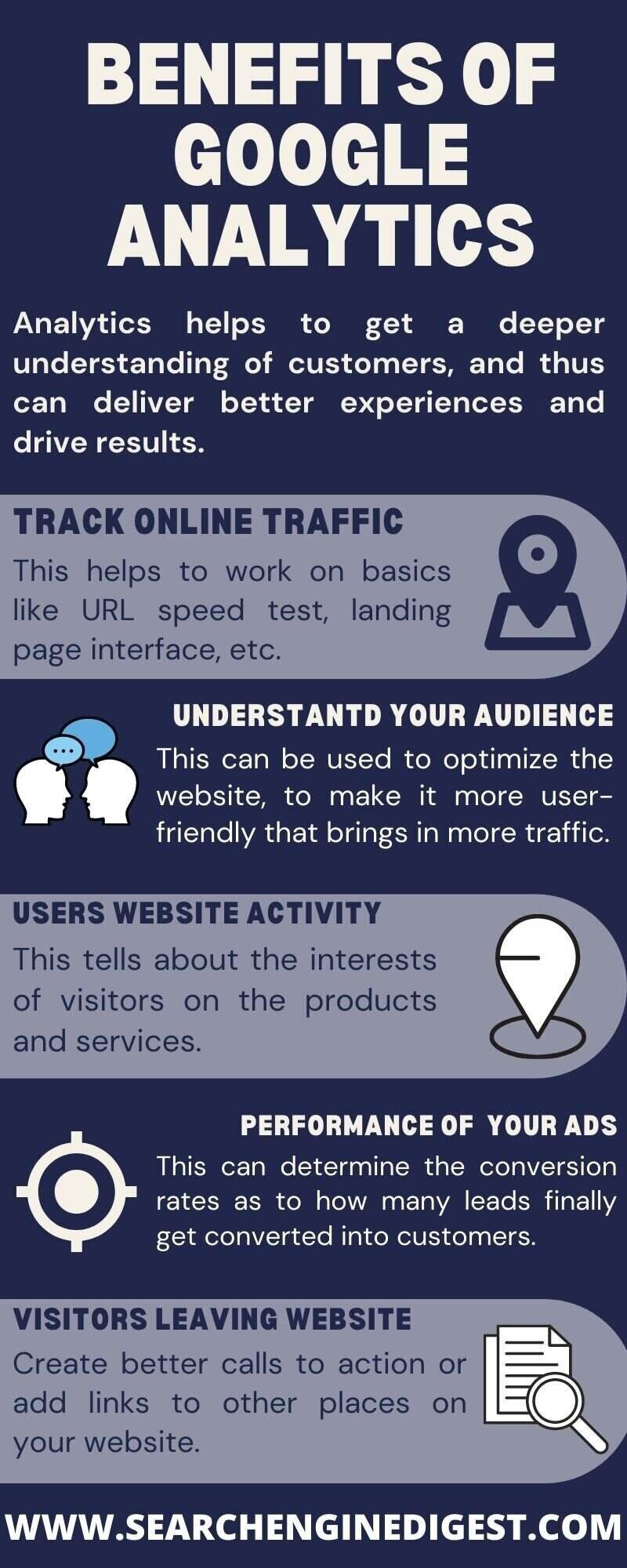
Steps to link Google Ads with Google Analytics
First, make sure you have a Google Analytics account associated with your website.
Ensure you have admin rights (not “user” rights) within Google Analytics for the site you want to track.
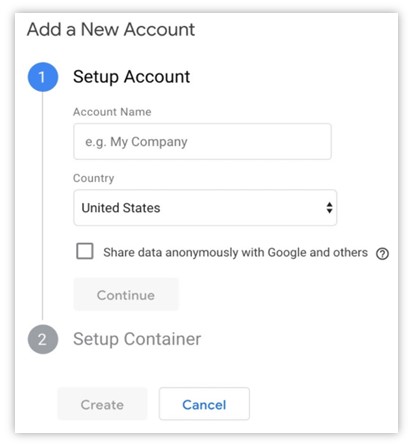
Following these steps you will be able to link your accounts:
Step 1 – Login into your Google Ads account. You can also login to your analytics account from Google Ads account by choosing the “Tools and Analysis,” option and then clicking “Google Analytics” from the drop-down menu.
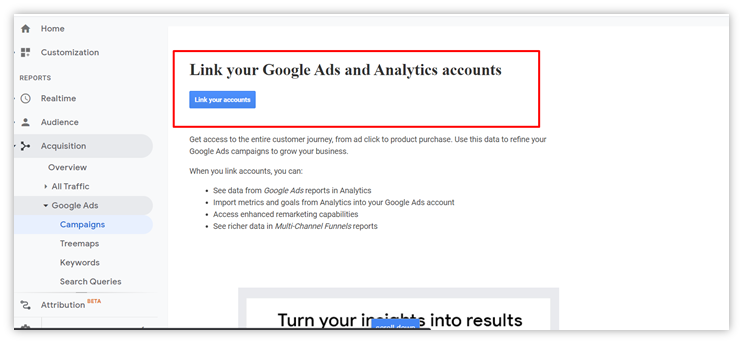
Step 2 – Click the “Admin” button and then move to the property that you want to link.
Step 3 – Now in the property column, click on Google Ads linking.
Step 4 – Now click on adding (+) new link group.
Step 5 – Next step is to select the Google Ads account you want to link and then click on continue.
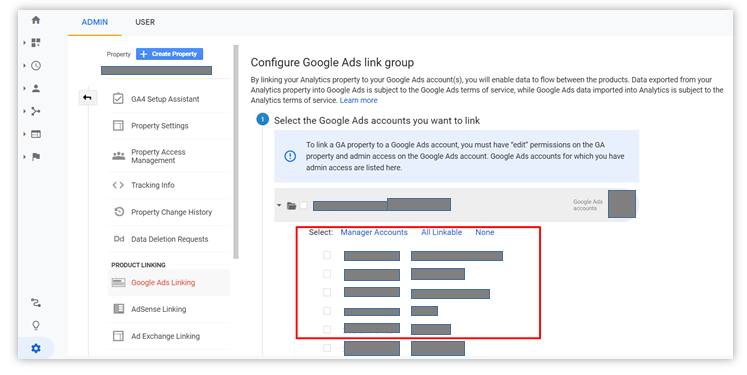
Step 6 – Now enter a link group title and turn linking ‘ON’. Turn linking ON for every view in the property in which you wish to use Google Ads data.
Step 7 – You can even select (optional) Enable Google display network Impression Reporting to include that data in every view.
Step 8 – In your Google Ads account, if you have already enabled auto-tagging you can skip to the next step. If you wish to manually tag your Google Ads links, then click on advanced settings > Leave my auto tag settings as they are.
Step 9 – Now click on ‘link accounts’ to finally link your Google Ads and Google Analytics account.
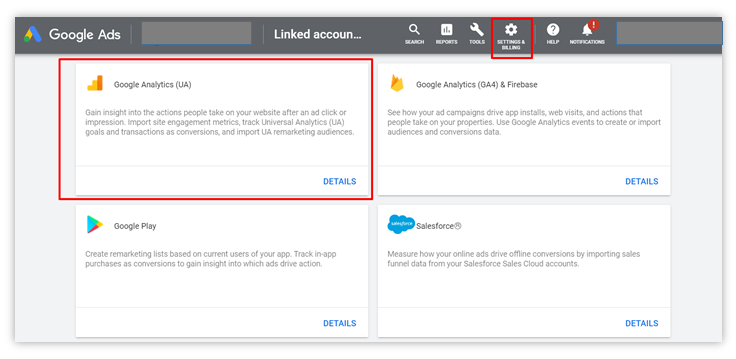
Reasons why Google Analytics is needed for businesses
Google Analytics helps in examining the data to make better decisions. It is a great place to start collecting all the insights and deciding the steps to build a better website.
- Free and easy – One of the significant advantages of Google Analytics is the fact that it is free and can be used by any business no matter the size. You need to register and add your business information before being able to extract website data and analyze your results.

- Learn about keywords – It can show you which keywords attract the most visitors. It gives you a straight breakdown of which queries are bringing users to your website and to which pages exactly. Relevant keywords and search terms embedded in your URLs help you get where you want to be. Doing proper keyword research would help get the things done in less time and save money.
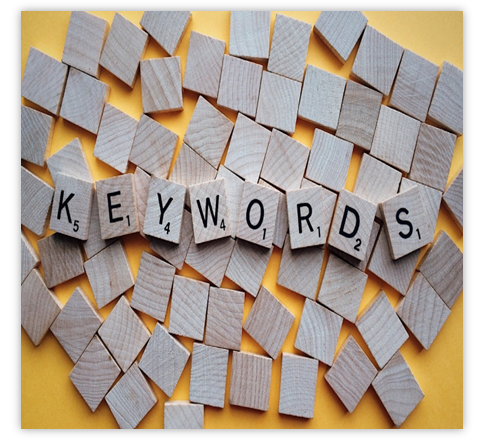
- Identify top performing content – Looking in this section will help you identify the content that keeps the visitors on the website the longest. Finding out what people like is a good indicator to produce more similar content. If you provide content that your target audience likes, then it will attract them further in the future.

- Choose social media platform wisely – In today’s world, social media marketing strategy is a crucial part of any business. Google Analytics is a great tool for determining where your users like to engage. Social media advertising campaigns cost a lot of money and you need to be sure that you find a specific platform where most of your users gather and engage. You can then proceed to focus on that platform and advertise your products and services there instead of wasting time and money where it won’t matter.

- Selecting the right browsers – You may be an advanced computer user, but your customers may not be. It offers a lot of useful information about what browser your customers are using and what kind of computer they are viewing your content on as well. For example, your content may not be compatible with Firefox but that may be what your users like to use. This is why you need to check out this segment and make sure that you change everything necessary in order to stay compatible with your users.

- Location of your best visitors – Google Analytics can make a difference based on where your visitors come from. If you want to implement local SEO strategies and events in specific locations, then it is necessary to find out where your audience is. Right under the Audience section, you’ll find all the information on demographics that you need. Moreover, you can explore particular countries, find out all the stats regarding time spent on site, bounce rate, and how many pages your audience saw when they entered the website.
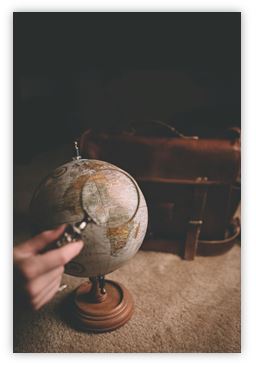
- Determine what to offer next – After seeing all of this data and understanding what makes your visitors tick, you can use that information to offer new and interesting things. Products, services, content can all be made brand new and designed specifically for your users based on the data you have gathered. This would help the business to grow their sales and increase the trust of the customers on your website and help in peer-to-peer marketing.
Round Off
You are now aware of the benefits of linking your Google Ads and Google Analytics accounts. Not only will you be able to track your insights and obtain detailed reporting, but you will also have the knowledge to retarget your customers and ads, customize better PPC campaigns, and eventually save huge money on the ads. With the analytics data, you can maximize your advertisement efforts and convert more site visitors into customers. Browse your metrics carefully, and take actionable steps to improve your website performance.
References
-
306, 2024Understanding Google’s preference for crawling high-quality content
Crawling websites is [...]
-
2905, 2024All you should know about third-party cookies by Google
Cookies have revolutionized [...]
-
2405, 2024Helpful content update by Google to enhance website ranking
Google launched a [...]

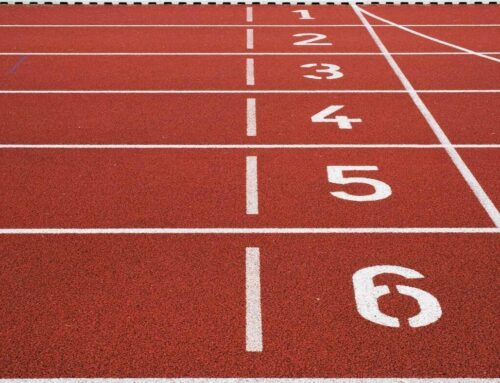



Leave A Comment