Before launching a website, you ensure to work on every aspect that makes it user-friendly and by extension, mobile-friendly. You do this as the aim is to see it performing well and rank at the top on SERPs (search engine result pages). What after that though? Maintaining that top rank position is just as important as your competitors are right around the corner to have a go at it. But to be on top, you should know your weaknesses as well. This is where auditing comes in play.
Site audit is a process of inspecting the website that gives you a clear data on how well your website is optimized for search engines and what you need to work upon.
In the given blog, you will also learn why it is necessary to conduct a mobile SEO audit and how to conduct it. By reading the blog, you will find all the questions regarding mobile SEO audit answered.
What is mobile SEO audit?

To get the top rank position, you should not only consider a mobile SEO audit, but also to conduct this audit on a regular basis. You can also consider auditing other strategies like social media marketing, content marketing, email marketing, digital marketing, e-commerce SEO, video SEO, etc. The audit will paint a clear picture of where you are lacking.
Mobile SEO website audit is an important course of action for any website. It basically helps us determine the performance of the website on mobile devices. By applying this method, you will be able to analyze and dig out the problems due to which you are not getting the desired results.
In the process of auditing, you check each step on your SEO audit list and find the issues that are affecting your website’s ranking and performance. This way, you can repair or improve them to boost the SEO performance of the website.
Why you should consider mobile SEO audit?
Before proceeding towards mobile SEO website audit, you should be aware of the fact why auditing a mobile website is important. There are few reasons why you need to conduct a mobile SEO audit.
- Mobile search is massive
As the whole world is leaning towards mobile search over desktop search, you may have an idea that more than 50% of users prefer mobile for an instant answer for their search queries. This is because mobile devices are portable, easy to use, and you don’t need a desktop setup every time you have to search a query. So, if you are thinking that it’s okay not to have a mobile-friendly website, then you might lose more than 50% traffic.
- Google has moved to mobile-first index as well
Another reason why you should consider making your website mobile-friendly is because Google too has started to consider mobile content of a website to decide the ranking of it in the search engine. Google SEO includes search optimization for mobile websites. So, if a website is not showing up quickly on the result page or if its quality is poor on mobile then, that could come under the risk of performing badly in the SERPs.
- Mobile can drive revenue
These days, more than 50% of people depend on mobile to buy things online. An optimized mobile website is the only way that you can gain more traffic to your webpage. For instance, if the online shopping and check-out process is simple and fast, people will automatically come to your website to buy stuff as it is user-friendly and easier to access on mobile. If search engine marketing is not up to the mark then, it’s obvious that you are losing money here.
So, now it is must be clear to you why you should focus on auditing your mobile website. In the auditing process, you will come across various aspects that can highlight your website’s weaknesses and strong points.
How to conduct a mobile SEO audit?
The one question that may come in anyone’s mind after thinking of a website audit is that how to conduct it, what parameters to check, how to measure success, etc.? Below are some steps you can follow to conduct a mobile SEO audit.

- Understand mobile traffic
Before going further in a mobile SEO website audit, you should figure out how much traffic you are getting and from what devices. You can choose Google analytics or Google search console to learn about it. Below are the steps that you can follow to assess the traffic through Google analytics.
-
- First of all login to Google analytics
- Next, from the left panel select ‘Audience’
- Now, click on ‘Overview’
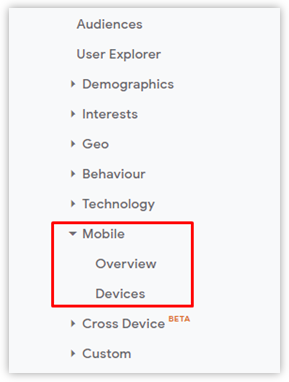
Just after selecting overview, a result will be shown that tells you about what audience is using what devices (like mobile, desktop, tablets, etc) to search keywords related to your website.
If you want to know more then you can go a step further and select ‘Devices’ from the left panel and find the information about specific mobile model used by your audiences. After doing so, you would have an idea of what kind of model they are using. You can further conduct search optimization of your website for those models as well.
Well, not only this, you can also use Google search console to find out more mobile analytics. For that, just follow the process given below:
-
- Firstly, login to Google search console
- Select ‘Performance’ from the left panel
- Now, select ‘Devices’ below the graph on the screen
- Further you can dig into the data to know the search term by device, page by device, and so on
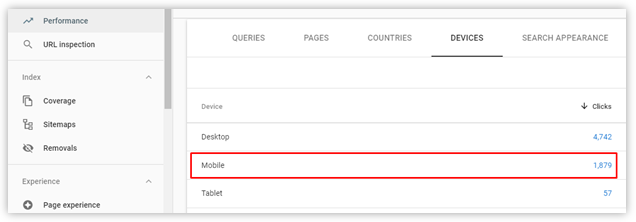
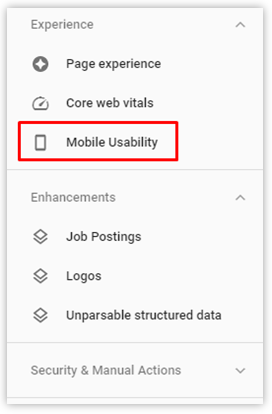
By understanding the pages visited by the mobile users, you can correctly optimize the pages for such users, and by having a brief about the search terms you can build your mobile keyword strategy. You can include high traffic keywords that can rank your page. You can use Google ads keyword planner tool or Google trends to conduct your keywords research.
You can easily use the search optimization method for the mobile website after ensuring your traffic volume, the visits to the landing page, the engagement of the page, conversion and revenue rates generated for mobile devices, etc. You can also track the conversion by Google analytics and Google ads.
You need to write amazing content by including different genres like ‘how to’ content, ‘a guide to’ content, etc to make the page more appealing.
As customers are moving towards mobile, you can build a strategy and make changes by understanding the customer’s reaction when they are surfing their queries on their cell phones.
- Check whether your site is mobile friendly or not
As you are now aware about the mobile traffic that is coming to your website, you can check whether your website is mobile friendly or not.
There are many tools that you can use to test your website’s mobile-friendliness, however, Google’s mobile friendly test is one of the best for the job. All you need to do is enter the URL of your website and hit ‘TEST RESULT’. Wait for a minute for the result which will ascertain whether your mobile website is friendly or not.
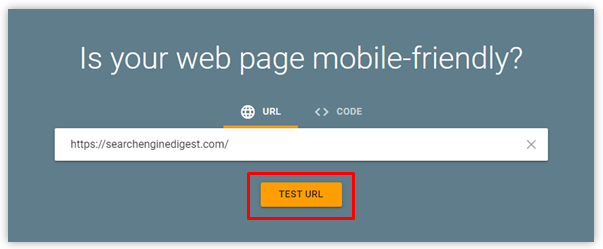
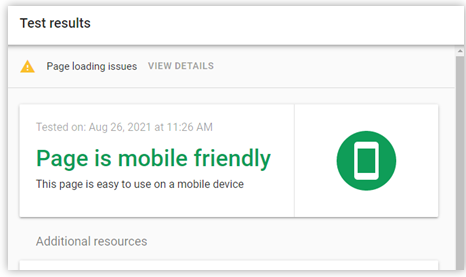
Here are the terms that the test will check while analyzing the website:-
-
- Does your website use proper plugins, like HTML5 that can easily run on a mobile?
- It checks whether the size of the content fits in the mobile screen or not. So, if Google recommends you, use proper size of the content and optimize your image as well.
- If Google recommends then it’s better to set the font size of the content so that user can read it properly without zooming it.
- Using Google search console to check whether your website is mobile-friendly or not?
The latest Google search console makes it easy to know and fix issues related to mobile pages in just a few steps. Google checks all the pages of your website, whether they are opening in the right size of the mobile or not, are they responsive, what is the site load speed, etc. It is important to maintain these conditions because they affect the Google ranking.
All you need to do is to login your Google search console and click on ‘Mobile Usability’ on the left panel.
Next, the Google search console will present a list of the specific mobile unfriendly pages. Scroll down to get more details on the errors, you can then fix these errors to make your website mobile friendly. It will help you to rank your website on top plus it will give a good experience to the users that are visiting your website.
- Accelerate your mobile website
In the site audit process, we also check the speed of a website. It is a fact that nobody likes to wait. So, in this case, if your website’s speed is slow, then there is a huge possibility that you are losing much traffic.
More than half of the websites are not considered because their loading speed is more than 5 seconds. Just take yourself as an example. Would you like to wait if you are searching the website if it is taking enough time to load? I guess not! So, that happens with the users as well.
There is a way that you can use to check how quickly your website loads on mobile. You can use ‘Google’s mobile speed test’ for that.
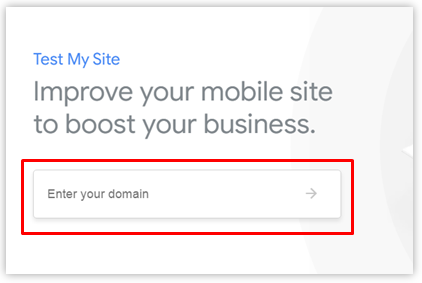
Just enter the URL of your mobile website and Google will take care of the rest. Once it is scanned, you will be displayed with an answer, how quickly it loads, plus you will get the recommendation to fix its issues.

You can request to send the report to your inbox. It will include some recommendations for the mobile SEO website. Some of the examples are given below:-
-
- Multiple page redirects should be avoided
- Elimination of render-blocking resources should be consider
- Images should be optimized
- Text should be remains visible during webfont load
- JavaScript execution time should be reduced
- CSS should be minified
- Suspend unused CSS
- Images should be served in next-gen formats
You can easily share the report with the IT department of your agency and they can fix the issues that have been occurred plus it is recommended that you should carry out this test every month.
- Make your mobile website responsive
A responsive design is something that attracts the users to your webpage and engages them when they get there. The main goal to make a website responsive is to detect the user’s screen size and orientation and change the layout accordingly. The easiest step to make the website responsive is to use a responsive theme for your website.
Ultimately, you can hire an SEO service provider company that can develop your website accordingly.
- Check whether the pop-ups are mobile friendly or not
Mobile pop-ups are a smart mobile marketing strategy that comes under search engine marketing. They are a great way to collect email subscribers, promote offers, and generate leads that can further convert into fruitful customers.
You need to consider the fact that pop-ups could be annoying and can discourage user’s experience. Google too can block these if it finds them intrusive.
There are some practices that you can follow:-
-
- Ensure that pop-ups don’t cover the full page
- They should be responsive and possible to close on the mobile, if someone doesn’t want to continue with it
- Ensure that it should have a call-to-action button, so that the users can easily access it
- Test your pop-ups on different devices before adding them to your mobile website
Follow this mobile marketing strategy to convert more leads to the customers. This search engine marketing idea is very helpful and effective.
- Optimize content for mobile users
Optimizing content is a very essential step for search optimization. In the step of a website audit, you need to figure out whether your content is optimized or not? There are some mobile-specific tips that you can use to create engaging content for a mobile website.
-
- Focus on center of the page
A study by Google shows that for Google SEO, you should keep the focus on the center of the page for your content. It is very important to place the core message at that spot where the user’s attention is fully focused.
-
- Above the fold
When you scroll a page, then it is obvious that you focus on above the fold of the content page. Similarly, a good mobile marketing strategy includes putting the content above the fold. It captures the attention of mobile users very often.
-
- Be concise
When you are writing content for a product, a good mobile marketing strategy would be to keep it short and to the point. No one likes to read long content if you are describing the products plus, using mobile as a device to do so makes people irritated if they have to read the rubbish. So, shot and simple content always boosts search engine marketing.
-
- Make it easy to read
The content should be easily readable. Instead of writing long paragraphs, break them into shorter ones. Bullets and pointers are always helpful. It keeps the users focused on the content. Write the content in simple language so that readers won’t have any difficulty in reading it. These tips will make the content engaging as well.
- Optimize titles and descriptions to improve mobile search optimization
At the time of optimizing titles and meta descriptions, you should be aware of the fact that you have less space in hand. You can also create meta tags for your website.
There is no strict rule, but if we considering Google SEO then it is said that 58 to 60 characters are good for the mobile title and approximately 115 characters for the meta descriptions.
You need to maintain the character limit so that the description won’t get truncated. It won’t look good if that happens.
If you are a word press user, then you can take the advantage of Yoast’s SEO snippet editor, which allows you to switch between both mobile and desktop view, so that you can easily optimize both the content work.
- Conduct a mobile keyword strategy
Are you aware of the fact that due to the introduction of different search options (like simple search and by voice search), the keywords have become an important aspect?
Voice search is becoming very common today and users employ different keywords while searching for a term.
In order to perform Google SEO well, you need to conduct keyword research for mobile devices. First of all, you need to identify what keywords are suitable for your mobile website, then analyze the traffic on them, and finally add them to your content, title, and meta description.
You can use SEMrush for keyword research. While conducting keyword research on the tool, you will find that keywords vary for mobile and desktop devices. You can also create area-specific website pages that can help you to gain traffic from a particular area.
Hence, the main motive is to create a well-optimized Google SEO website for the mobile device. By performing the above steps, you can easily figure out what are the aspects that are not letting your website rank on top.
Wrap up
So, the main point of discussing is to enlighten you with the fact that to achieve and maintain a top rank for a mobile website, you not only need to develop an SEO strategy for running an SEO campaign, but also need to conduct a mobile SEO audit. A good mobile marketing strategy contains different ways for search engine marketing that has been discussed in the blog as well.
Google SEO for mobile also includes the process of auditing to know about the weak points so that you can work on them and make the website rank on top. I hope you find the blog interesting and informative.
Reference
-
306, 2024Understanding Google’s preference for crawling high-quality content
Crawling websites is [...]
-
2905, 2024All you should know about third-party cookies by Google
Cookies have revolutionized [...]
-
2405, 2024Helpful content update by Google to enhance website ranking
Google launched a [...]

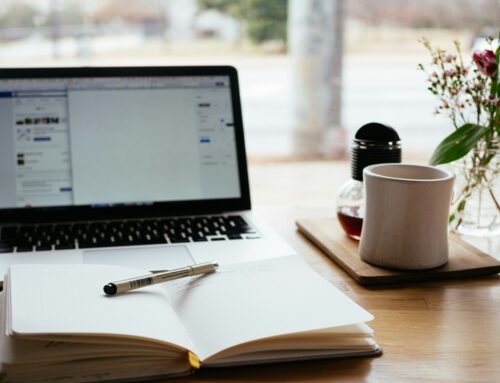


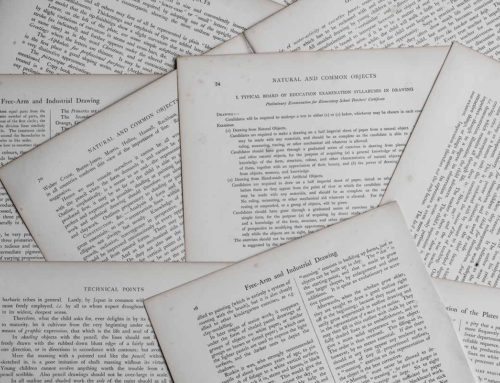
Leave A Comment