Running an effective PPC ad campaign to make the relevant audience click on it requires focusing on keyword research, UX, relevancy of your Google Ads, landing page experience, etc. These play an essential role in enhancing Google Ad campaigns performance, lowering the cost per click, decreasing the cost per conversion, increasing traffic on the web page, etc. But to analyze the performance of your ad campaign, one of the most vital PPC metrics to focus on is quality score. The targeted keyword needs to have a good quality score so that your ads yield the desired advertising results.
While many advertisers bid on the same keyword and use more or less the same ranking tools to get the best possible position on search engine result pages, it becomes challenging to ensure that you are following the right strategy to secure your rankings. So, it is tough for Google or any other search engine to determine the ranking position for each website targeting the same keyword.
This is where the role of quality score becomes essential, which helps search engines decide the ranking for the websites. It also allows advertisers to choose the best possible keywords for their Google Ad campaigns, get a good ranking in the SERPs and reduce their cost per click. In this blog, we will discuss quality score, its importance, how to check the quality score, factors affecting it, how to calculate and improve quality score, etc.
What is a quality score?
Quality score is a diagnostic tool used to measure the quality and relevance of keywords & PPC ads. It is counted on a scale of 1 to 10, with 1 being the lowest and 10 being the highest. It acts as a guide for advertisers to improve the quality of their Google Ads. A high-quality score means the more useful and relevant ad you are running than other advertisers in your business.
Quality score is not a factor that directly affects your Google Ads ranking. It is an indicator that signals search engines about the user experience for your ads. If your Google Ad campaigns are strong enough to get the expected clickthrough rate and provide good UX, you will see a better rank on SERP. QS directly connects with UX like landing page experience, relevant ads, etc. If you have a low score, then it is an indication that you have to optimize your Google Ad campaigns and keywords bidding strategies now.
Factors affecting quality score
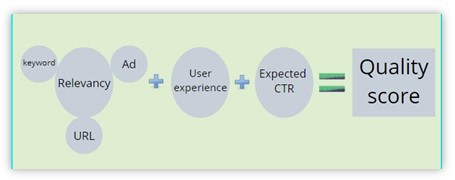
There are three main factors that directly affect the Google quality score:
- Expected clickthrough rate – CTR is an important metric as it helps to understand your customers and the performance of your Google Ad campaigns. How likely will users click on your ad when shown for a keyword search. For this, you have to make your ads appealing to grab users’ attention to click on them.
- Relevance – This section includes the relevancy of the ads and keywords that you are using for your ad campaign. How suitable is your ad to the users’ search intent that it appears for a particular keyword? You have to create ads that have quality and match with the keyword targeted by your business.
- User experience – User experience includes many sections like navigation & footer menu, simple website architecture, chat section, etc. Here, we focus on landing page experience. What content will users get when they land on your website’s page by clicking on your ad. How relevant and useful your landing page is? Does it contain the information shown in your ad or vice versa?
Below mentioned are some factors that do not affect the quality score; however, the list is not limited by these:
- Devices used in search
- Location of the user
- Time of the day
- Ad extensions
Importance of quality score
A good quality score is directly related to the success of your Google Ad campaigns. It can help you optimize your pay-per-click ads for better performance in the search engine result pages and highlights areas of concern of your website like landing page, clickthrough rate, user experience, etc.

Quality score optimization is helpful for a higher return on investment (ROI). You can maximize your ad budget and then work on bid adjustment so that it helps in achieving the desired advertising goals with a lower ad spend. Google Ads quality score is directly related to the cost per conversion. The higher the quality score, the lower is the cost per conversion. Cost per click (the cost you have to pay to the search engines when users click on your Pay Per Click ad) is different from cost per conversion ( the cost you have to pay when users do a specific task set by you, like free sign up, form filling, message, etc.). Quality score optimization lowers the spend for both cost per conversion and cost per click.
Advertisers need to improve their quality score as it is one of the PPC metrics that determine the ad relevancy in search results, the ranking position, the actual amount advertisers need to pay for cost per conversion or cost per click. The following formula shows the direct relationship between quality score and ad rank.
Ad Rank = CPC bid × Quality Score
How to improve your quality score

Quality score can be very useful in improving your website ranking performance and lowering the cost of your Google Ad campaigns. You can improve your Google quality score by focusing on the three main subcomponents of QS, i.e., expected clickthrough rate, ad relevance and landing page experience. Each component is measured on the rank below average, average and above average. Low Google Ads quality score results from a miscommunication between keywords, ad groups, ad text and landing page content. Following are the points that need to be considered in order to improve your Google quality score:
- Focus on quality score components – Quality score optimization is mainly based on three main components – expected CTR, landing page experience and relevance (keywords, ad, URL). By reviewing them regularly, you can improve your QS to a great extent. Check each component and see their status; if there is “Above average,” you are doing good and trying to maintain your pace for a better QS, which ultimately leads to a successful ad campaign. There is no considerable problem if it shows an “Average” score, but you can optimize these components to enhance the ad campaign’s performance to the next level. “Below average” score relates to the poor performance of ads & keywords. In this case, you need to optimize your Google Ad campaigns immediately. Focus on long-term performance goals and give your users exactly what they’re looking for using Google quality score as a diagnostic tool.

- Group your keywords – It is essential that the keywords you’re using match your ad text. Every business has its own set of keywords to target. We suggest grouping your keywords into similar categories that are based on your product, services or other categories. For example, if you sell cars, create groups like “SUV”, “hatchback”, etc., then put keywords related to those groups. Now you can create ads based on each group to increase the relevancy between keywords and ads, resulting in the progress of keyword quality score. Create a list of negative keywords and avoid them as they possess different intent from your ads.
- Improve expected CTR – Clickthrough rate is the likelihood that people will click on your ad when shown. If you get a score of “Average” or “Below average” you should consider improving it.
Create ads that are relevant to the users’ search intent. It is strong enough that attract people to click on it. Every ad should be relevant or based on keyword groups that you’ve created. Show unique benefits and features of your business in your ads to make it informative. Use relevant call to action like sign up now, click here to know more, buy, sell, order now, etc., to convert web users into your potential customers.
- Enhance your landing page experience – The landing page is the critical factor that helps improve the user experience so that they end up taking the intended action. It should be useful and relevant to the ad you are running. Make it well organized so that it eases user navigation. In case your score for the landing page is not good, you can consider some suggestions to improve it.
Page speed is the important factor that decides whether users would stay on your page or not. If your page loading speed is slow, then the bounce rate of your landing page is high, so you should consider optimizing the page speed to make the visitors stay engaged on the page. Use Google PageSpeed Insights to get the data related to your page speed. Making your website mobile-friendly also helps you enhance the user experience. Run Google Mobile-Friendly Test to know how your page is working on mobile devices. Add a navigation menu on your page for easy surfing on the website.
- Improve the relevance of your Ads – Bringing users to the web page is the primary goal of digital marketing and running creative ads can help you achieve this goal. You can frame different kinds of PPC ads like video ads, search ads, display ads, mobile ads, etc., that help you in your business promotion. But there should be proper communication between your ads, keywords, page, URL, etc., that connects users to it.
These all factors are responsible for bringing a good Google Ads quality score.
How to check your quality score
- Sign in to your Google Ads account.
- From the navigation menu on the left, select keywords.
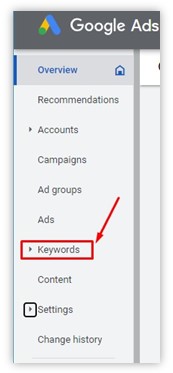
- In the upper right corner of the table, click the column icon.
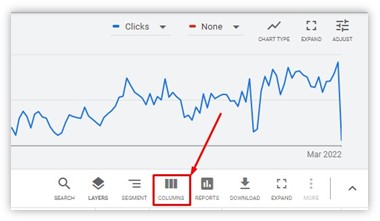
- Under “Modify columns for keywords”, open the Quality score section. To view the current quality score and its component statuses, choose any of the following to add to your statistics table:
-
- Quality score
- Landing page experience
- Expected clickthrough rate
- Ad relevance
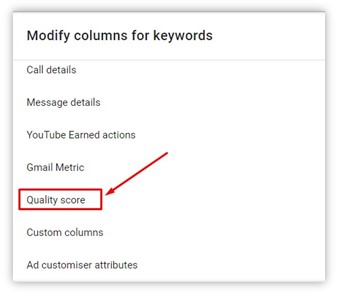
- To view past quality score stats for the reporting period, you’re looking at, choose any of the following metrics:
-
- Quality score (hist.)
- Landing page experience (hist.)
- Ad relevance (hist.)
- Expected clickthrough rate (hist.)
- Click apply.
How quality score is calculated
Google’s various crawlers gather information across the web. These data are used to determine the ad quality reflected through the quality score. The combined performance of three main subcomponents, including expected clickthrough rate, ad relevance and landing page experience, is evaluated to decide Google’s quality score. Each component has three statuses, i.e., “Above average”, “Average”, “Below average”. Out of these three, Average and below-average show the opportunities to make improvements.
Your Google Ads quality score is based on the comparison to other advertisers bidding on the same keyword over the last 90 days.
If you see “-” in the quality score column, it means that there is not enough data to determine the keyword quality score.

Conclusion
Google wants to show its customers the most relevant content or ad for their searched keyword because irrelevant content cannot increase clickthrough rate and hence revenue. Therefore, Google provides diagnostic tools or metrics like clickthrough rate, quality score, conversion rate and site engagement rate to review & improve your performance in SEO ranking. They are connected to your performance and can help as you look for specific areas to improve. See quality score as a guide that enables you to find your weak & low-scoring areas and plan long-term goals for better improvement.
Google Ads quality score is a very helpful tool for running successful ad campaigns. There are many types of quality scores like account-level quality scores, ad group quality scores, keyword quality scores, ad level quality scores, landing page quality scores, display network quality scores, and mobile quality scores.
Many times keyword quality score is not enough to solve your QS issue. So, you need to consider them as well in order to get a score above average.
You can also outsource any PPC company that will frame digital marketing strategies for you like PPC keyword research, campaign analysis, quality score optimization methods, etc., to gain an advantage over your competitors.
References
-
306, 2024Understanding Google’s preference for crawling high-quality content
Crawling websites is [...]
-
2905, 2024All you should know about third-party cookies by Google
Cookies have revolutionized [...]
-
2405, 2024Helpful content update by Google to enhance website ranking
Google launched a [...]





Leave A Comment