Google Ads, formerly known as Google ad Words, is an advertising platform by Google that allows you to show paid ads on the search engine. With over 4.8 billion daily interactions and 259 million unique visitors, any Google campaign would make sure that their ad does not get lost in the void. You want your ad to be visible to the target audience who will buy your product or service. Online advertising is very competitive and businesses will do anything to get an edge over the competition. This is especially true with PPC advertising as each search results page only allows a limited number of PPC ads to get displayed in the top ranks.
In order to do this, you need to optimize your ads by taking advantage of Google ads extensions. They play an important part in paid search ads and help you gain a competitive edge, improve ad performance, and increase CTR. With Google ads extensions, your ad position and ad rank increases that helps in increasing the traffic to your website and a higher ROI. In fact, Google reports that adding an ad extension can improve your CTR by 10-15%. Google ads extensions don’t cost anything extra and help businesses to grab one of the top ad positions, make smarter use of ad words budget, increase website visibility, post-click landing page views, and increase your quality score. In this article, we will see how Google ads extension makes your ad more enticing for users to make a click.
What are Google Ads Extensions?
Google ads extension is used to provide extra details about your campaign thus giving visitors more reasons to choose your business. These extensions are additional pieces of information about your business that you can include in your Google ads to increase the visitor’s engagement on your ads and finally converting these visitors to customers. These typically include telephone numbers, additional links from your website, seller reviews that save your Google ads budget and meet your business goals.
Google Ads is a paid advertising platform that falls under a marketing channel known as pay-per-click (PPC), where the advertiser pays money to the search engine for every click made on their ad. Google Ads allows businesses to create and share well-timed ads (via both mobile and desktop) among the target audience. Adding an extension enriches the performance of the ads and increasing its relevance in the search engine. The extensions may be placed either within the ad itself or around it, but the result is the same i.e., the ad looks more appealing and keeps the visitor interested to make a click on it. The campaign does not need to pay extra for the extension and, everything is included in the ad words budget.
Ad extensions solve the age-old problem of having limited characters in the headlines and descriptions of the ad copies. They provide extra information about your business highlighting the appeal of your products and services. This extra information also allows you to experiment with more creative call-to-actions, which is always more difficult to do with limited characters. Thus, ad extensions are great for PPC advertisers with loads to say and finally increase leads down the conversion funnel. Extensions are also important in improving the performance of the ads, increasing CTR on the website, increasing the trust of customers in your brand, and even conversion rates.
Adding more relevant content to your ads will boost its quality score which means that your ads will receive more prominence by being displayed higher on the SERP. Consequently, more people are likely to see, and thus interact with, your ads. This will then have a positive effect on CTR, conversion rates, and returns on investment (ROI).
Benefits of Google ads extension
Ad extensions can help you get more clicks and valuable interactions without increasing your Cost per Click (CPC). Here are some of the main benefits of having ad extensions:
- Improves ad rank – Along with quality score and maximum bid, extensions are one of the three main components that determine your ad rank. Ad extensions provide more context to the user’s search intent, the chances are that the user will probably click on your ad instead of the others. It increases the ad relevance, CTR, and the ad format which ultimately helps in improving the ad rank. Having a higher rank in the search engine provides the opportunity for businesses to reach out to a greater number of audiences which increases the chances of getting the maximum number of clicks on the ad.
- Maximized ad text – Before a customer clicks on an ad, there are a few things they may want to know. For instance, they may want to know your location or phone number. With ad extension, most of the information about your services is known to the customers at the beginning itself. But regardless of what extra information users might want to know, it’s unwise to fill your ad text with unwanted information like contact information, security features, etc. Try to present only the relevant information to the visitor so that they are not diverted from the point they are searching for in the ad, and finally convert to customers for the business.
- Lower CPC – Conversion tracking allows you to analyze the performance of your ads, your ad groups, and your campaigns. This makes it easier to find the ROI for each investment, while it also makes it easier to measure the exact number of conversions. Ad extensions increase the ad quality, focus on the relevant audience, and thus lower the cost per click for the campaign. A better quality score gives a better ad rank and lowers the cost per click.
- More qualified leads – Google ad extensions give a lot more information to the user up-front. With this information, only those who believe they would get what they want will engage with the ad. In addition to buying intent, users who click on ads extension will more likely convert on post-click landing pages since they know what to expect once they land on your site. This also increases the trust of the customer in the brand, helps in peer-to-peer marketing, and the brand awareness increases.
- Increases visibility – Another great benefit of having ad extensions is that they take up more ad space on Google’s first page. This makes them significantly more visible and attention-grabbing than any regular ad. You should focus on leveraging the most relevant ad extensions within ad campaigns and ad groups to lower cost-per-click and increase ad visibility. Google ads extensions are useful to increase visibility on search, customer trust, and ad revenue.
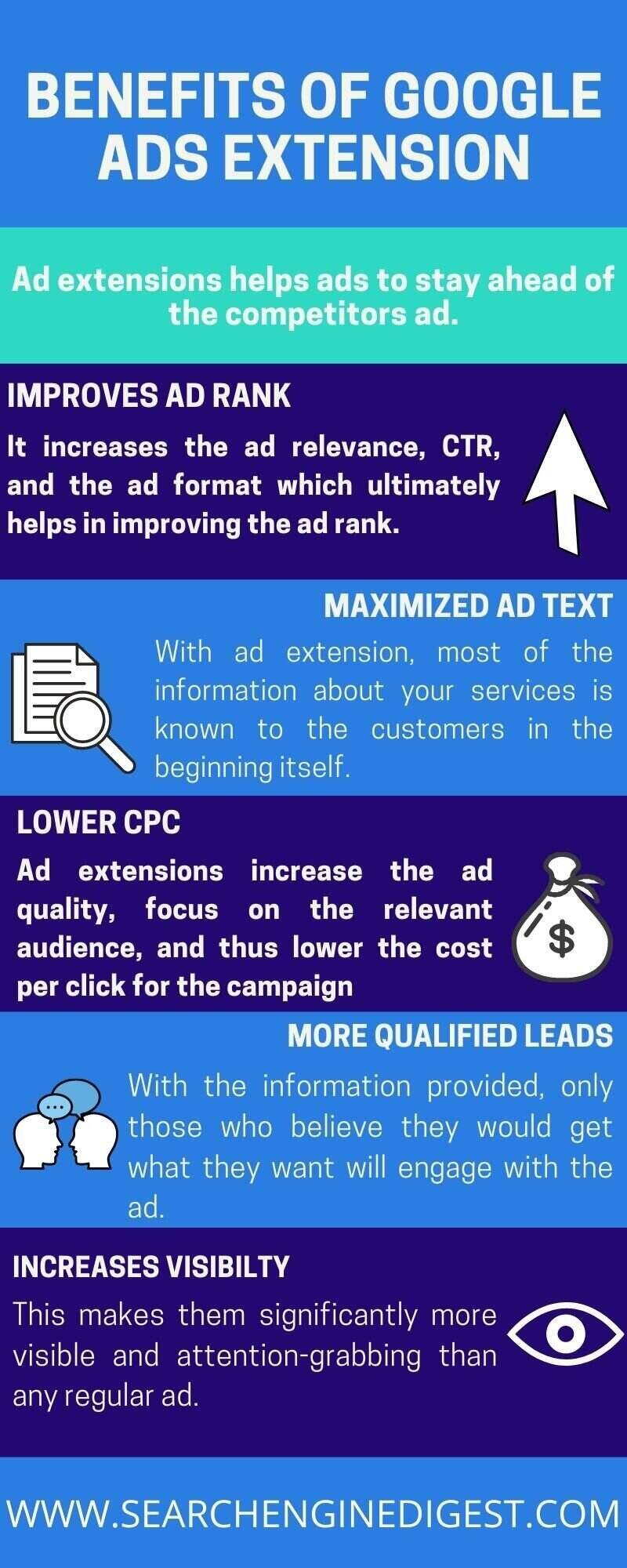
Steps to add extension
Ad extensions can be created very easily using Google ads. You need to have a Google ads account. After signing in to your account use the following sequence to set up extensions:
- Select your campaign or ad group
- Click the “Ads & Extensions” tab on the left, the “Extensions” tab across the top, and then the large + sign to create a new extension
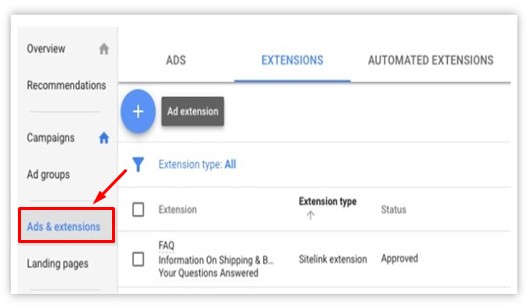
- From the drop-down menu that appears, select the extension you want to create (hovering over each extension will show a brief description of what it does).
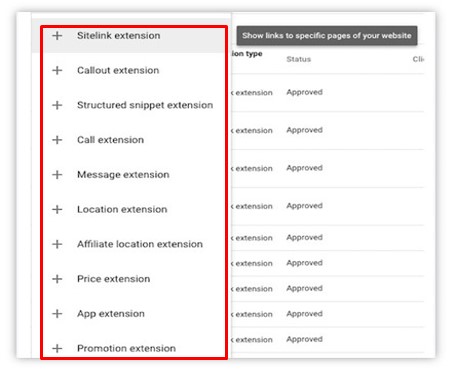
Customize each type of extension you wish to set up (Google will provide a preview of your ad as you create it) and then click on save. It’s also possible to create and dynamically update extensions across multiple campaigns or ad groups by utilizing business data feeds, within the shared library of your Google ads account. Let’s now have a closer look at the different types of extensions.
Types of ad extensions
Google offers both manual and automated extensions. The process above outlines how to set up manual extensions, while the automated extensions add automatically as the name implies. Some ad extensions should be implemented on every campaign while other extensions can be used for more specific situations. Let’s take a look at each extension Google offers and when to use them.
- Sitelink extensions – Sitelink extensions are essentially mini ads that direct customers to specific pages on your site. They allow users to highlight the different categories of products or services offered using an additional header of up to 25 characters and 2 lines of description of up to 35 characters each. Sitelink extension improves customer experience and boosts conversion rates by directing users to the most relevant areas of your site upon clicking. They remove the need for customers to navigate on your website to find the product they are interested in.
Google requires at least 2 sitelinks for them to appear on your ad and how they appear depends on factors such as device type. However, these sitelink extensions are quite versatile and even allow you to review individual performance including impressions, CTR, and conversion rates. They are great for businesses with websites consisting of multiple pages.
To add a sitelink extension, simply select it from the list of extension options and specify the level at which you would like to add it (i.e., Account, Campaign, or Ad Group). You can then either choose from an existing sitelink or create a new one by filling in the text you’d like it to display and its unique URL. Then click save to add the sitelink extension.
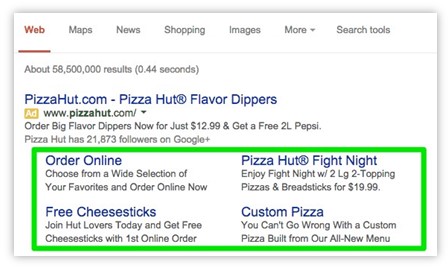
- Structured snippet extensions – Structured snippet extensions allow you to highlight the features of your products or services. Each snippet is made up of a category header followed by values, and each value has a maximum limit of 25 characters. However, Google recommends a 12-characters maximum for mobile devices. Any digital marketing agency could use this to advertise their services like PPC ads, Display ads, SEO plan and strategy, Content marketing, CRO marketing, etc. as these snippet extensions are great for helping customers instantly identify what you have to offer. These snippet extensions are used to provide enough information and can also be optimized for mobile users.
To add a structured snippet extension, find it in the extensions list and choose the level at which you would like to set it. You can then either add an existing Snippet or create a new one. Creating a new snippet extension would require you to choose a language and header from their respective dropdown menus. After that, you would need to enter at least 3 values. You can also select a device preference and scheduling using ‘Advanced Options’. Finally, hit the ‘Save’ button when you’re done and your extension will be added.
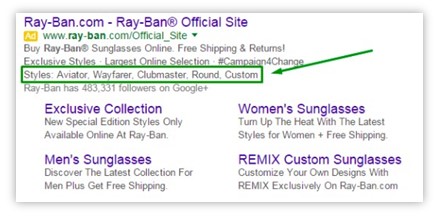
- Call extensions – If you expect leads to come in via calls and are ready to handle unscheduled incoming calls, then call extensions can be very useful to you. Call extensions drive up conversion rates by removing the need for customers to manually dial up your number. This may be especially beneficial for mobile users who are more likely to have an immediate need to enquire when they see the product or services of any company, as the answers to their questions is just a call away.
Call extensions appear as phone numbers or a phone icon around your ad which customers can click on to directly place a call. They are a great way of making it extremely easy for visitors to reach you and to finally convert into customers.
To add a call extension, select ‘Call Extensions’ from the list of extensions and then, select the level at which you would like to add it. Then you can either add an existing extension or create a new one by adding in your phone number. Click the save tab and your extension would be added.
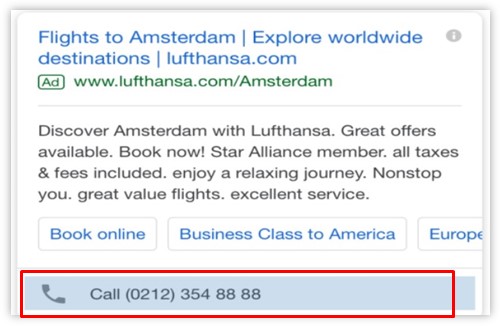
- Location extensions – Location extensions allow you to highlight the physical address of your business. They can also feature your phone number, operating hours, and a map to help customers determine their distance from your business. They are excellent for Google campaigns that serve customers visiting their locations or whose location will play a major role in customers’ purchase decisions.
To set up a location extension, select ‘Location Extensions’ from the extension options menu and select the level at which you would like to set it. Click the save tab to add the location extension. Location extensions are a bit tricky, but even the trickiest extensions need to be saved.
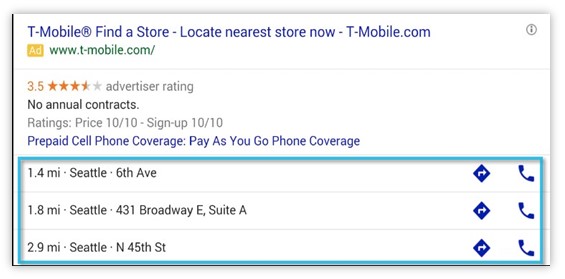
- Price extensions – Price extensions allow you to display your offers in detail and enhance customer experience by directing customers straight to the offer page. Price is a major factor for any customer, which is why adding price extensions is a great way to boost conversion rates. This is because being transparent about your prices will more likely attract interested customers who accept the costs of your products or services. In other words, it reduces the chance of someone clicking on your ad, hunting down your prices, and then deciding not to convert for finding it too expensive. Price extension, thus, helps to increase the number of visitors finally making a purchase for any Google campaign.
To add a Price extension, choose the level at which you would like to add it and enter the extension’s language, type, currency, and price qualifier. It ought to be noted that there are only a selected number of languages and currencies available for price extension, thus, it may not be eligible for all businesses.
If the language and currency of your business are available, you can continue to include a header and description of up to 25 characters each, although Google recommends a 12-character limit for mobile phones. Price extensions are another tricky one to add as Google has specific requirements for the different types available.
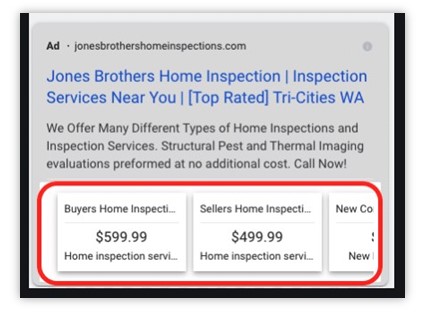
- App extensions – App extensions are little ‘install’ buttons that appear only for searches on mobile and tablet devices to increase visibility for apps. They enhance customer experience by directing users directly to the app upon clicking, helping correspond the app store to which customers are redirected to with their device’s operating system. For example, iOS users will be directed to the Apple App Store whereas Android users to Google Play. Thus, this extension is recommended for any business with an app to promote.
Before you can add an app extension, you need to ensure that you have a live app within Google Play or App Store. Once that is confirmed, select the ‘App Extension’ option, choose the level at which you would like to set the extension, and either import an existing extension or create a new one. To create a new one, enter the name of your app and choose between its Android or iOS version. Click the save tab and your app extension will be added.

- Callout extensions – Callout extensions offer an additional 25 characters which can be used to highlight your business’s unique selling propositions (USPs). However, unlike sitelinks extensions, they can’t be clicked on. As the text in callout extensions cannot be duplicated, businesses should keep in mind not to convey all the relevant information in the ad itself. However, they are free and Google campaigns can use it to make their offer look more appealing, which could consequently help to increase the number of clicks.
To add a callout extension, select it from the list of extensions and specify the level to which you would like to add it to. You can then choose between using an existing Callout and creating a new one. To create a new one, all you need to do is to add your text in the ‘Callout text’ field. You can additionally set preferred scheduling to add a callout extension using ‘Advanced Options’. Click the save tab and a callout extension is added.
- Promotion extensions – Promotion extensions enable you to highlight your sales and promotions for people searching for the best offers. Customers love a good bargain, and promotion extensions allow you to highlight exactly that. They appear below your ad, marked by a price tag icon, or the special occasion in bold copy. The extension also displays up to 2 lines of informational text about your promotion. Upon clicking, customers are directed straight to the offer without having to navigate your website and thus promotion extensions also act as a conversion shortcut.
Promotion extensions are a handy way of grabbing the attention of customers looking for a purchase. To add a promotion extension, select it from the list of extension options and choose the level at which you would like to add it. You then have the option to select an occasion for your promotion or use ‘Advanced Options’ to set custom promotion dates. Click on the save tab and then the extension would be added to your Google campaign.
- Message extension – Message extensions are ideal because many people prefer text messaging over calling. Mostly message extensions display on mobile devices, and only to devices capable of sending and receiving text messages. With just one tap of a button, consumers can tap an icon on your search ad and contact you directly by text.
To add a message extension, select the extension from the list and choose the level you want to add it to. Click on the save tab and then the extension would be added to your campaign.
Round off
Now you must have learned the basics of ad extensions and which extensions to use to optimize your PPC performance. Google ad extensions push your competitors’ ads further down from the top rank ads and contribute to increased click-through rates and give potential customers every opportunity they need to interact with your business while gaining valuable information that can influence their purchase decisions. Any business should keep in mind that although ad extensions are free, do not make excessive use of it and at times when it is not required. If you find it difficult to manage these extensions you can get in touch with an advertising agency doing PPC campaign analysis and implement Google ads extensions for all your search campaigns.
References
-
306, 2024Understanding Google’s preference for crawling high-quality content
Crawling websites is [...]
-
2905, 2024All you should know about third-party cookies by Google
Cookies have revolutionized [...]
-
2405, 2024Helpful content update by Google to enhance website ranking
Google launched a [...]

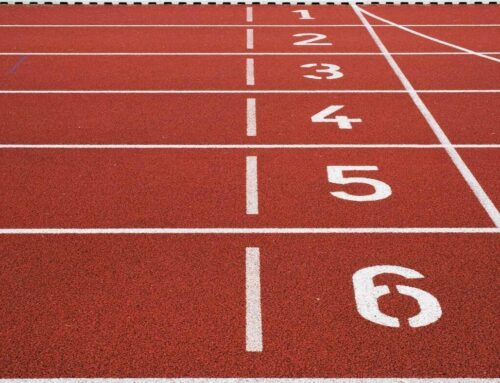



Leave A Comment