When you launch a website, you launch it with a few pages, but as time passes, you keep adding more pages to accommodate newer products or services and the website keeps getting bigger. In order to gain more fruitful customers, you also create offers and as a result, a page for it is added, from time to time. Due to this, your website possesses many pages as compared to when it was new. It might be possible that particular content on your website is used on more than one page and thus, the chance of having duplicate content on several pages would be high. As a solution, canonical URLs / tags were introduced in 2009. By using it a website owner can overcome the issue of duplicate or near identical content that could be accessible on multiple URLs.
To use these tags properly for your website, you need to understand what they are and how to implement them; otherwise, you will end up creating issues that may have a negative impact on your website.
What is a canonical tag?
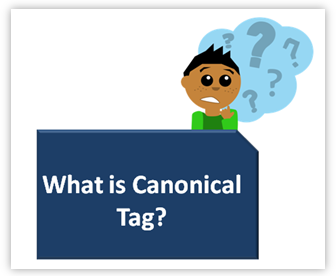
Before going further, let’s discuss what canonical tags are as it will give you a better understanding of canonical URLs.
This tag is found under the section in the HTML source code of a website’s page. These can be self-referencing or can be another page’s URL. The [rel = “canonical”] is the tag where the canonical link is placed.
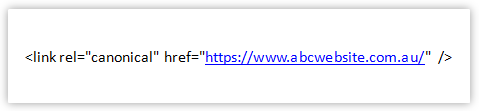
What are canonical URLs?
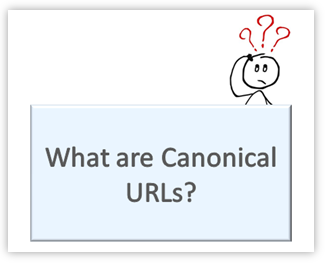
A canonical URL is an HTML link element with the attribute of rel=“canonical”. It is the master URL that is used for justifying content that is placed on more than one page on your website.
For example, if you are a digital marketing company that provides different services like content marketing, email marketing, digital marketing, etc. and you want to create an offer for your content marketing services, in such a case, you will create an offer page and promote your content marketing service on it. Now, the issue is that the same content is present on both the pages i.e. service page and offer page. So, to prevent your website from duplicity, you can go for a canonicalized URL. It means that you create a canonical tag and paste the link of the content marketing service page on the offer page in the tag. This will create a canonical link that will save you from duplicity.
This clearly states Google that you are intentionally using duplicate content for your product or service, but the main focus is on the canonical data whose link is written under rel=“canonical”.
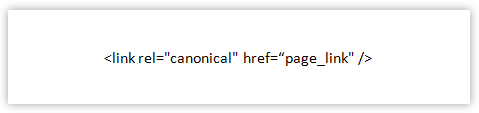
Why canonical URL is used for SEO?
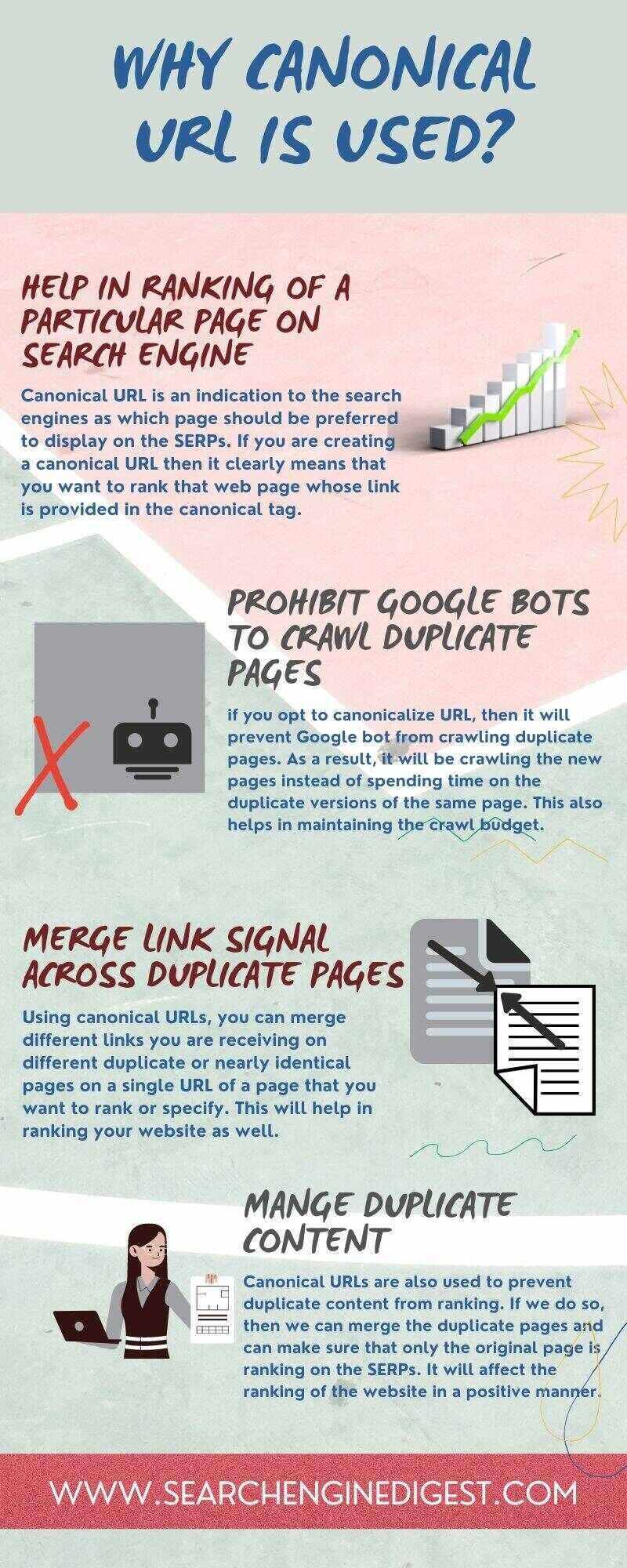
A well-written content for your website’s products or services always attracts traffic. A credible digital marketing company employs content specialists who already know how to write good content in different genres like “How to” content or “A guide to” content. So, what’s happening now is that your product/service page’s content is being displayed on your offer page. Hence, if a user misses it on the product/service page, then the offer page will attract their eye and the bounce rate will decrease as they would be spending more time on the page. Plus if the page is eye-catching new users will click on your page that will result in increasing CTR (Clickthrough Rate).
Still there are a number of reasons why you should use canonical URLs. Follow up!
- Help in ranking of a particular page on Search Engine
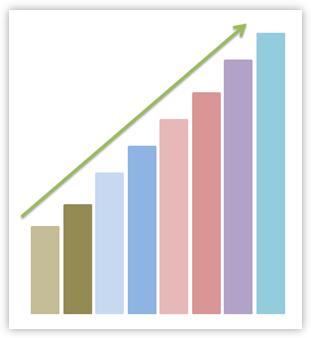
Canonical URL is an indication to the search engines as to which page should be preferred to display on the SERPs. If you are creating a canonical URL, then it clearly means that you want to rank that web page whose link is provided in the canonical tag. Hence, you can use canonical links to create focus on a particular page. A good SEO service provider always takes care that the canonical link is given to a relevant page.
- Prohibit Google bots to crawl duplicate pages

If you have a huge website with hundreds and thousands of pages or maybe more, then it is recommended to update the sitemap to let the Googlebots to know which page is to be crawled and which not. Sitemap should include all the important pages on your website. However, if two of the important pages on your website include the same content, then you can opt to canonicalize the URL. This will prevent Googlebots from labeling such content as duplicates.
This also helps in maintaining the crawl budget, plus helps in ranking your website as Google is not wasting time in crawling irrelevant pages.
- Merge link signal across duplicate pages

At the time when you are earning backlinks from a reputed website, it is possible that instead of linking page that contains original content they will link URLs of duplicate or near-identical content pages of your site. It is very important that you know link building techniques to run the link building campaign smoothly.
Using canonical URLs, you can merge different links you are receiving on different duplicate or near identical pages on a single URL of a page that you want to rank or specify.
This will help in ranking your website, plus the signals that are scattered across multiple URLs are merged into one stronger page focusing on that only. A team of well skilled SEO experts are trained to handle such situations so outsourcing web development to a trusted SEO company is always a good idea.
- Manage duplicate content

Canonical URLs are also used to prevent duplicate content from ranking. If we do so, then we can merge the duplicate content pages and can make sure that only the original content page is ranking on the SERPs. It will affect the ranking of the website in a positive manner.
Consolidate duplicate article
So far we’ve discussed what a canonical URL is and why do we use it for search engine optimization? Now, let’s understand how Google reacts to it.
Suppose that you have similar content that is live on multiple pages. Google declares this as different versions of a similar webpage. In that matter, Google itself selects content page’s URL as the canonical URL and thus, all the other pages are acknowledged as duplicates. Hence, Google focuses more on crawling canonical URLs instead of other duplicate pages.
You need to tell Google which one is canonical URL by mentioning it under the canonical tag because if you don’t, then Google itself will choose one or can give equal weightage to both the pages that may lead to abnormal or unwanted behavior. So specifying the canonical link is necessary.
General Google guidelines
For canonicalization, please follow these general Google guidelines:-
- Try not to specify different URLs as canonical for the same page.
- Avoid using noindex to prevent selection of a canonical page.
- Specify a canonical page while using hreflang tags.
- While internal linking, link a canonical URL rather than a duplicate
How to employ the rel=“canonical” tag?
The most preferable way to employ canonical tags is by using rel=“canonical” tag in the page’s header.
Furthermore, there are some amazing CMS platforms that allow you to specify canonicals.
- Setting canonical URL on WordPress
You can choose WordPress for setting a canonical URL for your webpage. It is quite a tough process to implement, so taking help of an SEO specialist is no harm.
By the way, there are two of the most famous plugins that you should or a proficient SEO company would prefer, i.e., Yoast and RankMath.
Canonicalize URL using Yoast
While using Yoast, you can directly go to the Yoast SEO options on a particular post or page and click on the “advanced” tab. Now, you will be directed to the field where you can specify the page’s canonical URL.
Canonical Tags using RankMath
Implementing canonical URLs in RankMath resembles the process used in Yoast. All you need to do is head to the “advanced” tab of the RankMath meta box. Here, you will find an option to specify a canonical URL.
- Setting canonical URL using Wix
There is a self-referencing canonical tag on Wix pages that is used by default. To change this –
-
- You can click Menu & Pages.
- Then choose the relevant page and click the show more
- After that, choose SEO options > Advanced SEOand ‘Add New Tag‘ under the Custom Meta Tags
Just make sure that you are entering the complete canonical tag and not only the URL. You also get an option to change your canonical URL.
- Implementing rel=“canonical” using HTTP header
rel=“canonical” HTTP Header is the best alternative if you want to use the canonical tag. So, how do we use it for PDFs and other non HTML documents? Simple! We will take an implementational approach to specify canonical URLs for such elements.
For this process you must be able to access the website’s .htaccess file, only then you can implement a specific canonical URL.
Common mistakes to avoid while implementing canonical URLs
There is a high chance that you might get stuck and make mistakes when you are in the process of canonicalizing URLs. These are the few most common mistakes that you should avoid –
- Setting canonical link to an incorrect domain protocol

If your site is on HTTPs then be careful not to set the canonical URLs with HTTP by accident. There has been an on-going debate on what is better for SEO – HTTP or HTTPS. A digital marketing company has a better idea of it so you can contact them to avoid any hassle.
- Canonicalizing URL to irrelevant content

Knowing how to write great content is a good thing, but canonicalizing that content after knowing the fact that it is irrelevant to the URL provided is a blunder.
It is occasionally seen that sometimes a company tries to pass link signals through canonical tags from non-relevant content in order to achieve the high ranking. This is not the right way of using canonicalization and if you are also using it, then you should stop immediately and avoid it in the future too.
Similarly, it is advisable to a digital marketing company that they should take care of this while inserting the canonical link to the canonical tag of their client’s website.
- Setting more than one canonical URLs

It is very important to understand that you should use a single canonical URL for each page. If not so, then it is quite possible that all canonical links will be ignored.
Including two canonical tags within your page’ scan have consequences, so just be alert that you don’t make such mistakes even accidently, and if you are an SEO service provider then these mistakes are unacceptable as they harm both, your SEO company as well as your client’s website.
Wrap up
This particular blog is all about canonical URLs. You can either canonical URLs yourself or can hire an SEO specialist to create it for you. A canonical link saves your website from drowning. It always prevents the website from issues caused because of duplicate content and helps in ranking it.
We’ve also discussed the process of implementing a canonical URL. There are general Google guidelines that need to be followed while implementing canonical links to the tag. Make sure to follow these guidelines judiciously. And if you’re outsourcing, then it’s important that you carefully choose an SEO company as creating canonical URLs is not a kid’s job, so you need experts that you can trust, or the whole process may just backfire.
Reference link
Canonical URLs: A Beginner’s Guide to Canonical Tags in 2021
-
306, 2024Understanding Google’s preference for crawling high-quality content
Crawling websites is [...]
-
2905, 2024All you should know about third-party cookies by Google
Cookies have revolutionized [...]
-
2405, 2024Helpful content update by Google to enhance website ranking
Google launched a [...]

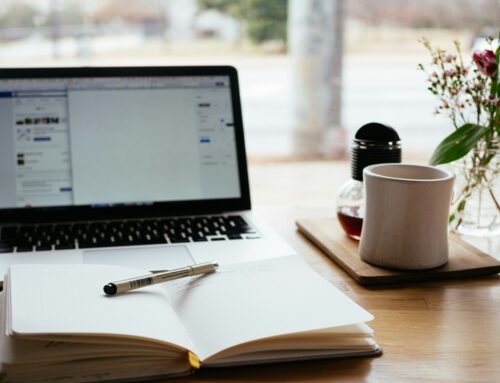



Leave A Comment