Websites traffic means different things for different sites. For instance, site traffic can be a profit source for news websites through advertisements. For an eCommerce website, site traffic can translate to sales, thus profit. For a service provider, it can be a source to fish leads. In conclusion, website traffic is important, and if it plunges, that could cause a huge problem for the business.
If your website traffic has registered a sudden drop in traffic, it can make your business suffer. There are several reasons why your website could be losing traffic, so you need properly investigate on all fronts and get to the bottom of the issue. Losing web traffic can also depreciate your rankings on the Search Engine Results Pages (SERPs). In this post, we’re going through the most common, yet tricky reasons why you could be losing web traffic.
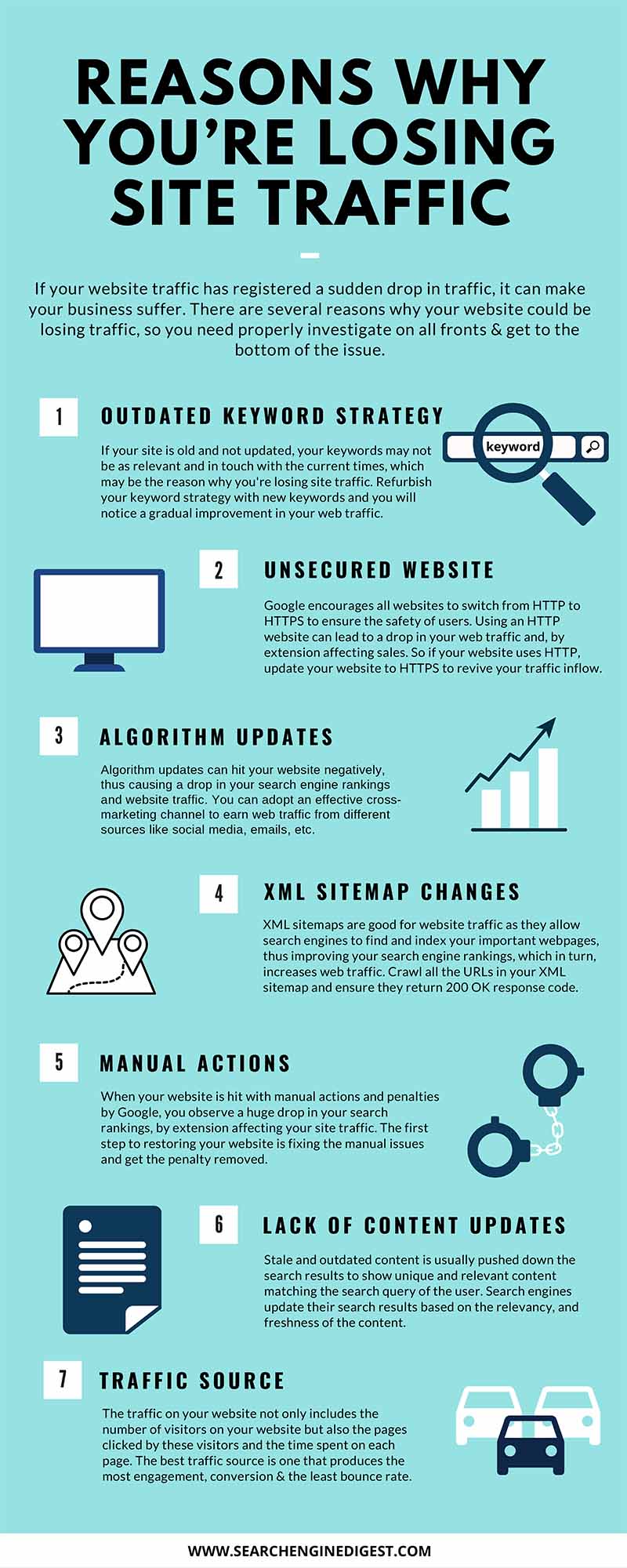
- Outdated keyword strategy: If your site is old and has been on the internet for years, your keywords may not be as relevant and in touch with the current times, which may be the reason why you’re losing website traffic. Updating your keyword strategy is a time taking process, but the returns are worth the investment. You need to evaluate your keyword strategy and root out the non-performing ones.
Google has improved its natural language comprehension which means that people can type in more natural language in the search bar and get results. Thus, examine your keywords to check for generic and rigid ones and update your keyword strategy.
You can use Google Trends, a free tool offered by Google that shows the popularity of search queries used by the audience. You can use this tool to determine more specific and high search volume keywords in your domain. Refurbish your keyword strategy with these keywords and you will notice a gradual improvement in your web traffic.
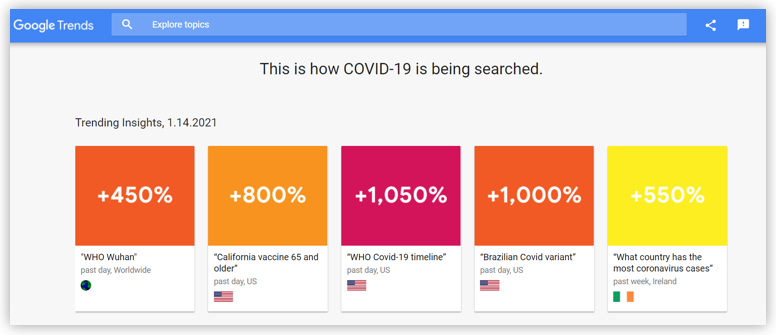
- Unsecured website: In 2014, Google announced that security is its top priority, and they will take into account whether sites use secure, encrypted connections as a ranking signal. Thus, it encouraged all the websites to switch from HTTP to HTTPS to ensure the safety of users.
So what is HTTPS? Secure Hyper Text Transfer Protocol or HTTPS is used for establishing secure communication between two systems, for example, the browser and web server. Unlike Hyper Text Transfer Protocol or HTTP, it is encrypted that makes it a safe option to transfer user data like credit card details. Google Chrome even warns users when they visit an HTTP website as opposed to HTTPS.
Thus, using an HTTP website can lead to a drop in your web traffic and, by extension affecting sales. So if your website uses HTTP, you’re going to need the help of a developer to update your website to HTTPS to revive your traffic inflow.
- Algorithm updates: Search engines like Google and Bing are always working to provide the best search experience to their audience. Google is even known to roll out algorithm updates throughout the year to enhance the search experience. However, these algorithm updates can hit your website negatively, thus affecting your search engine rankings and website traffic.
To avoid being victimized by the algorithm updates, you can adopt an effective cross-marketing channel to earn web traffic from different sources like social media, emails, etc.
- XML sitemap changes: You can consider XML sitemaps as a guide that leads search engines to significant pages on your website. XML sitemaps are good for website traffic as they allow search engines to find and index your important webpages, thus improving your search engine rankings, which in turn, increases web traffic.
The URLs that return 200 OK respond code are the only ones that are indexable by search engines. A reason why your web traffic could be dropping is that you’ve made changes in your XML sitemap.
Crawl all the URLs in your XML sitemap and ensure they return 200 OK response code. Also, make sure all the new blog pages or landing pages are included in the sitemap too. Suppose your site contains 500 URLs and there are 100 URLs you want to regenerate, you can resubmit it on Google Search Console.
- Manual actions & penalties: If you notice a sharp and abrupt decline in your site traffic, it is likely that Google is penalizing your website. Manual actions are applied to websites that indulge in unethical practices to enhance search rankings, and as a result, improve their traffic. As the name suggests, these actions are more a result of manual doing rather than algorithmic updates.
When your website is hit with manual actions and penalties by Google, you observe a huge drop in your search rankings, by extension affecting your site traffic. The drop in search engine rankings and traffic is quick and sometimes even happens as soon as overnight. You can read Google Webmaster Guidelines to further understand the quality guidelines implemented by Google.
The first step to restoring your website is fixing the manual issues and get the penalty removed. You can check Manual Actions Report in Google Search Console to review the types of issues detected on your website and the list of web pages that do not follow the Google Guidelines. The report also renders suggestions on how to fix these issues.
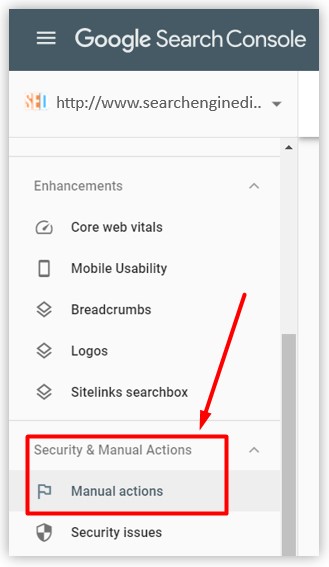
- Lack of content updates: People that visit your website are looking for certain information in your niche. Stale content or not adding fresh content can plummet your website traffic for this very reason. Search engines like Google update their search results based on the relevancy, and freshness of the content.
Stale and outdated content is usually pushed down the search results to show unique and relevant content matching the search query of the user. If you’re not updating the content on your website, not only will it hurt your web traffic but also plummet your rankings on the search engine.
If your website is relatively new, just focus on attracting traffic initially. But if the website is mature, you already have incoming traffic on your website. You can check Google Search Console or Google Analytics to find out the old blog posts attracting more website traffic. If the content is relatively outdated or there have been changes in the domain since you last wrote it, you can update it with fresh information. Not only does this boost your traffic but also increase the authoritativeness of your website in the niche.
- Traffic source: The traffic on your website not only includes the number of visitors on your website but also the pages clicked by these visitors and the time spent on each page.
The best traffic source is one that produces the most engagement, conversion and the least bounce rate. There are different sources from where the traffic comes to your website. Some of them are-
-
- Email marketing
- Referrals
- Direct traffic
- Organic search
- Paid search
- Social media
Sometimes, your website traffic can also decrease if it is coming from sources outside of organic search. For example, if the web traffic is coming from social media like Facebook or LinkedIn, any change in their policy of link treatment can plunge your traffic.
Direct traffic is defined as a visit wherein the visitor enters your URL into the address bar, thus landing on your website directly. Now, direct traffic does not have any impact on your search engine rankings, but it is important nonetheless, as it highlights a few things-
-
- The visitors are actively choosing to come back to your website as they know what you have to offer
- You are considered an expert in your niche, thus the visitors come directly to your website because they know your brand
You can check your direct traffic or any other traffic source on the Google Analytics dashboard. Open your GA account and on the left panel, navigate to Acquisitions > All Traffics > Channels.
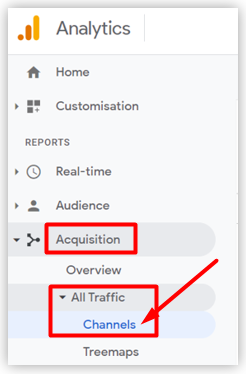
Additional issues
There are plenty of other reasons that affect your site traffic. Perhaps we’ll touch upon those in another blog. Below mentioned are some additional issues to paint a clear picture:
- Tracking error- Check whether the tracking code on your website is working by using Google Analytics. Ensure the code is present and correct.
- Slow page speed- Check your website’s page speed with PageSpeed Insights.
- Lost links- Conduct a link audit on your website. Remove all links leading to error pages or replace them with another resource.
- De-indexing- Check the index coverage report in Google Search Console to see if site and pages are indexed. Further, use URL Inspection Tool to review whether the important pages are still in the index.
- Broken 301 redirects- Review 301 redirects for any errors using a web crawler like Screaming Frog. Ensure the sitemap and canonical tags are updated.
Wrap up
It would be dramatic to say it, but losing web traffic and being unaware of its cause is pretty much the death of a website because if you aren’t getting any web traffic, then what’s the purpose of creating an online presence for your business. However, in reality, websites lose traffic, but you can come out of it stronger. Hopefully, the above-mentioned reasons would’ve painted a clearer picture of why it’s actually happening. Restoring website traffic is a time and resource-intensive task and if you’ve made up your mind to get your numbers up, then understanding the reason why your numbers went down in the place is the right place to start.
However, if you’re unsure of how to go about it, you can also outsource the job of increasing web traffic to an acclaimed digital marketing agency. In the end, it’s all about escalating your website traffic and boosting profits.
References:
-
306, 2024Understanding Google’s preference for crawling high-quality content
Crawling websites is [...]
-
2905, 2024All you should know about third-party cookies by Google
Cookies have revolutionized [...]
-
2405, 2024Helpful content update by Google to enhance website ranking
Google launched a [...]

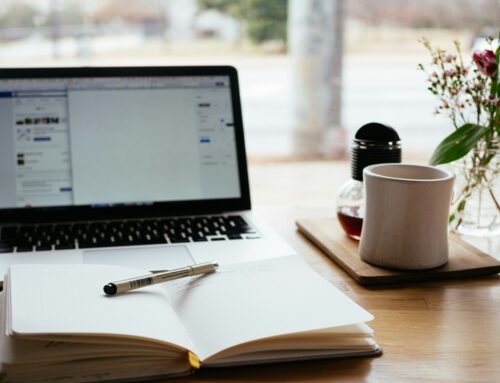


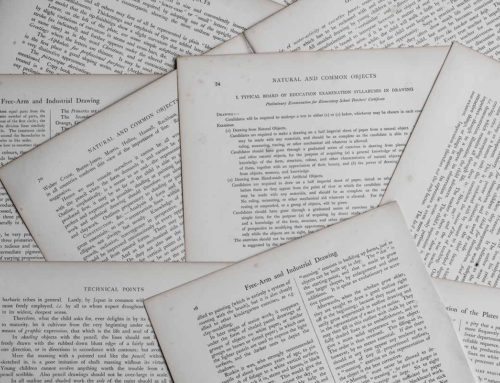
Leave A Comment