Google has quite an impressive arsenal of tools that it provides for free to plan and optimize ad campaigns, and AdWords Auction Insights is one such tool. We all want to know how well we’re doing than our competitors and especially on paid channels. We want to know who we’re competing against and how often we come on top of them.
The Auction Insights Report in Google AdWords lets you compare your performance against your competitors who participate in the same auctions as you. This information is helpful while making strategic decisions about bidding and budgeting. It will also help in identifying flaws in your existing strategy and highlight untapped opportunities for improving performance, thus boosting smarter decisions to enhance your PPC campaign performance and return on investment (ROI).
How to access the auction insights report?
Before we get into the details of Auction Insights and its metrics, let’s find out from where it can be accessed within the Google AdWords interface.
- Sign in to your Google AdWords Account.
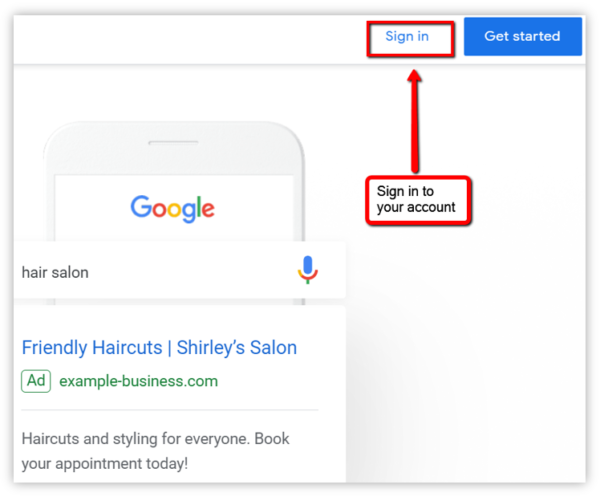
- Select account.
- Select a particular keyword, ad group or campaign by checking the box next to each item or you can check the report for all (For a broader understanding, you can check at campaign and ad groups level. For insights into specific ad auctions you can check on keyword level).
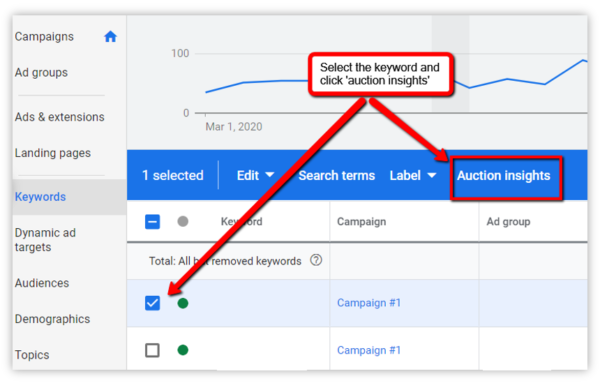
- Click on Auction Insights.
Note: The Auction Insights report is available for both Google Search Network and Shopping campaigns. However, it only provides three metrics for shopping campaign which are impression share, outranking share and overlap rate.
AdWords auction insight metrics
The AdWords Auction Insights report gives information on 6 KPIs which can be helpful in the assessment and analyzation of ad campaigns. Let’s explore each of them:

- Impression share – The impression share is the number of impressions you got versus the estimated number of impressions that you were eligible to receive. This is expressed in a percentage (%).
The equation looks something this:
IS = Number of impressions received/total number of impressions available
Your current ads’ targeting settings, approval statuses, bids, and quality scores determine your eligibility to receive impression share. The report also gives you the information about your competitors’ impression share of the same auction, but be mindful that their impression share depends on their targeting criteria, statuses, bids and Quality Scores.
- Overlap rate – Overlap rate is how often competitor’s ad received an impression when your ad also received an impression, in the same auction. If another advertiser has a higher overlap rate then it is likely that they have similar targets, ad rank and budgets as yours.
- Position above rate – Position above rate is the frequency in which another advertiser’s ad was shown at a higher position than yours, in the same auction, when both of your ads were shown together.
Suppose if a competitor had a Position Above Rate is showing 10% in your auction insights report, it means that their ad showed in a position above yours in 10 out of every 100 times your ads showed at the same time.
- Top of page rate – Top of page rate tells you how often your ad or another advertiser’s ad was shown at the top of the search results page above the organic results.
For instance, if you had 100 impressions out of which 40 impressions appeared on the position above the unpaid search result, then 40% will be top of page rate.
- Absolute top of page rate – Absolute top page rate is exactly what the name suggests. It tells you how often your ad was shown as the first ad in the search results page above the unpaid search results.
- Outranking share – Outranking share is the number of times your ad ranked higher in the auction than another advertisers’ ad, plus number of times your ads appeared without competitor, divided by the total number of ad auctions you took part in. This is expressed as a percentage (%). The equation is:
OS = number of auctions you ranked higher + number of times your ad appeared without competitor / total auctions X 100
While the report provides the information of your competitors who are in the same auction as you, it’s important to keep in mind that they might have different settings in their advertising campaigns. The data provided in the report is purely performance-based and doesn’t reveal your competitor’s keywords, quality score, bids or settings
Filtering the auction insights
You can also use filters to find keywords, ad groups and campaigns that have auction insights report available.
Here’s how you can use filter:
- Go to auction insights.
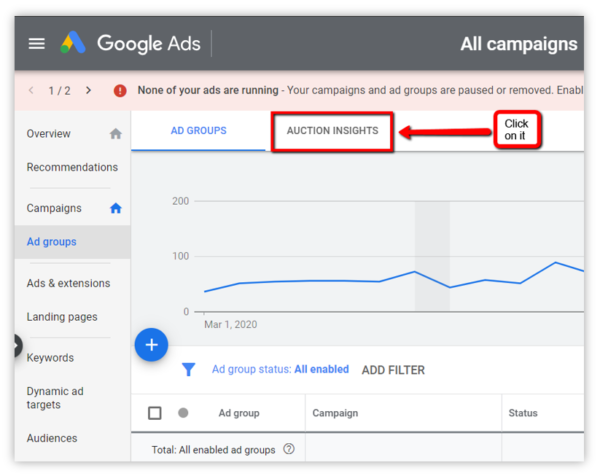
- Click the filter icon on the top left hand side.
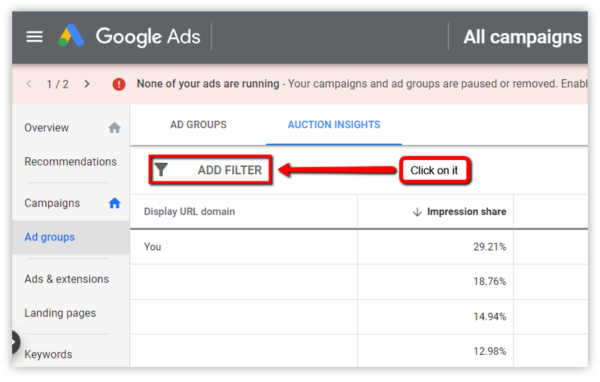
- Select the filter that appears to see a list of conditions for new filter.
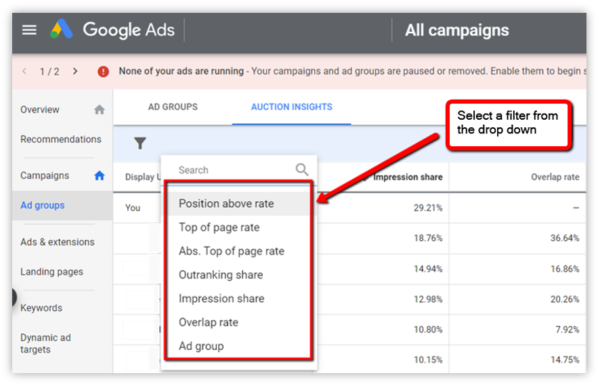
- Fill in the condition and click apply.
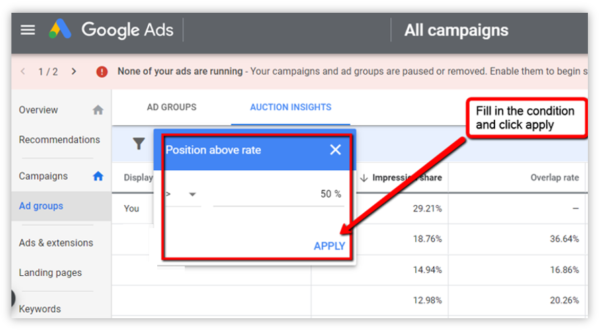
In this way, the table updates to present which of the keywords, ad groups and campaigns that have auction insights report available to view.
Using the auction insights data
The Auction Insights Report offers a lot of useful information and actionable data, which can be used to have a positive effect on your marketing decisions. Here are a few ways in which you can benefit and improve your performance.
- Estimating the competitor’s budget: While you can never be sure how much your competitor is spending on their campaign, you can deduce a rough estimate of their budget through the Auction Insights report. For instance, you can check which keywords earn them good impressions and top spots and can guesstimate how much more they are spending on their ad than you.
- Gauging keyword performance: You can gather performance data for a single keyword or a set of keywords from the Auction Insights report. This information can be used to evaluate the performance of your keywords or your competitor’s keywords. You can also analyze to identify patterns in other key metrics. These insights can help you make smarter decisions to optimize your campaign.
- Assessing seasonal competition: The data from the Auction Insights report can also help you in the assessment of your performance or your competitor’s performance around holidays and peak seasons. With this information in hand, you can strategize the direction of your campaign, adjust the costs, and mitigate the risks beforehand, thus being ahead in the game.
- Strategizing at device level: The report also offers a device-level cut of data, which helps in understanding the performance of your campaigns on devices such as desktop, tablet or mobile. Thus, you can fine-tune your strategies depending on which device is bringing you high impression share or top of the page rate. It can also be helpful in understanding whether your competitors have specific strategies for different devices.
- Bidding on branded terms: While improving the search engine optimization of your business, it’s important to focus on the ranking of your branded terms. The Auction Insights report enables you to see how your competitors bid for your branded terms. This can help you to plan a strategy to block your competitor’s bid and attract clicks for your branded terms.
- Segmenting the data: The segmentation option on the Auction Insights platform can be used to breakdown the data by time. You can segment the data based on day, day of the week, monthly, quarterly or yearly. This data can help you to understand whether the competitors have a different strategy for a specific day or day of the week. The monthly, quarterly and yearly data can give you a bigger picture of the competitors and can help in understanding how a competitor, for instance, can affect Return on Advertising Spend (ROAS) or Cost Per Action (CPA).
Once you compile and analyze your data, you can make strategic decisions backed by auction insights data and be better prepared for competitive threats and opportunities. These are just a few ways in which auction insight can be a useful tool to help you with your campaign.
Limitations of the report
There are, no doubt, plenty of benefits of the Auction Insights report, but it too comes with its drawbacks. Listed below are a few points to keep in mind:
- The report pulls the auction insight for only one keyword at a time. The data is generated for only high-traffic keywords and has a lapse period of 24 hours.
- It doesn’t provide information on competitor’s metrics such as Cost-per-click (CPC), clicks, and Quality Score.
- It provides metrics for who entered the same auction as you rather than telling you if the competitors are actively bidding on a specific keyword.
- It only shows the impression share percentage for when the keyword was active.
Wrap up
While the data from the AdWords Auction Insights Report are usually informative and actionable, it’s important to keep in mind that it won’t always be so. They are auction insights after all, not auction answers. It’s up to you to make sense of the data. And while you are already paying for advertising your campaign, it only makes sense to make use of the data that comes with it. In today’s competitive digital marketing scenario, analyzing and reporting your competitions’ AdWords landscape is a thing you shouldn’t take lightly. Overtime analysis of competitor behavior can help you to optimize your marketing campaigns and help in strategizing a smarter plan.
I hope this article sheds some light on the Auction Insights report which might seem a little daunting from afar, but now you know it’s just another tool from Google AdWords at our disposal to make the best out of our ad campaigns.
References:
-
306, 2024Understanding Google’s preference for crawling high-quality content
Crawling websites is [...]
-
2905, 2024All you should know about third-party cookies by Google
Cookies have revolutionized [...]
-
2405, 2024Helpful content update by Google to enhance website ranking
Google launched a [...]

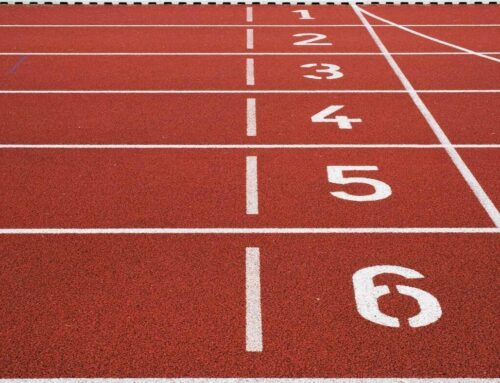



Leave A Comment